Netflix is one of the most popular video streaming services that offer a large number of movies, TV shows. Subscribers can access a wide range of genres, including action, drama, comedy, award-winning TV shows, movies, anime, documentaries and more, making it a go-to platform for entertainment. Just pay for a Netflix subscription plan, you can watch Netflix movies and TV shows online or download them for offline watching on computer, smart TV, iOS/Android mobile phone and tablet.
To avoid users save videos forever after cancel subscription, Netflix adds some limitations to the download feature. It is only available during subscription period, including Basic, Standard and Premium. Even you have paid for Standard Plan with $6.99/month; you still cannot stream Netflix videos for offline playback. In addition, there is no way to get Netflix videos and keep them forever after you cancel subscription. Worse, the all those offline videos only playback in Netflix app, you cannot transfer or copy them to other MP4 players or devices.
Netflix has a huge movie library which has revolutionized the way we watch movies. However, there are many limitations in Netflix platform, such as the inability to saving videos for offline viewing, cannot play Netflix movies on other devices, which can be frustrating for many users.
How to download movies and TV shows for offline viewing without Netflix app? To get Netflix videos for offline watching on other devices, you need to get Netflix movies to MP4. That's why you need third-party software for this purpose. There are many apps online that claim able to save movies and TV shows from Netflix, but which is the best? To help you choose the best one, we have tested some candidates on the market. Below is the detailed testing report! So, we wrote this review article and introduce the most reliable and effective one - 4kFinder Netflix Video Downloader, I hope it helps you enjoy movies like it helped me.
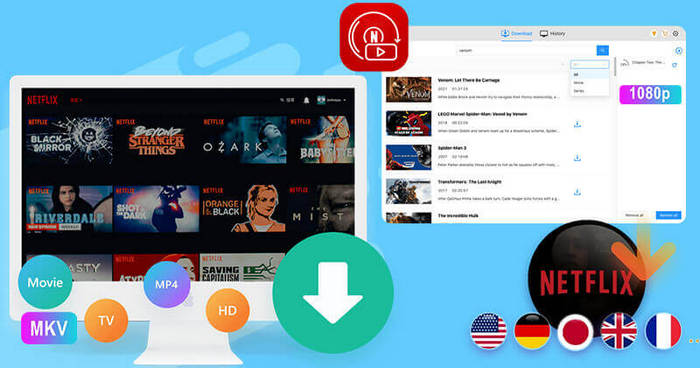
4kFinder Netflix Video Downloader is a three-in-one Netflix downloader and converter, it can save movies and TV shows from Netflix with high quality (1080p resolution). It is available for both Mac and Windows platforms, you can batch save Netflix videos to Windows or Mac computer and then transfer them to any devices for offline watching anytime. It is a powerful application that helps Netflix users overcome these limitations and enjoy Netflix videos anytime, anywhere. In this review, we will explore it’s main features, pricing, user experience, and compatibility of this amazing tool.
4kFinder Netflix Video Downloader is a reliable and versatile software designed specifically to enhance the Netflix streaming experience on both Mac and Windows computer. It is a comprehensive solution for downloading Netflix movies and TV shows in high quality. This user-friendly software allows users to easily save their favorite Netflix content to MP4 or MKV format. One notable feature is its built-in Netflix web player, which enables users to directly search movies and TV shows within the program. Additionally, it supports the preservation of audio tracks and subtitles during the process. Upon completion, users have the option to store the videos indefinitely or transfer them to other media players and devices for offline viewing. This is a great way to enjoy Netflix content offline has never been easier.
The primary goal is to facilitate the downloading of Netflix movies and shows and save videos as MP4 or MKV format. By doing so, users gain the ability to enjoy their favorite Netflix video titles on various devices such as MP4 players, iPhone, iPad, smart TV, Android devices, Amazon Fire, Fire tablets, PS5/PS4/PS3/PSP, Xobx and more, even without an internet connection.
This tool offers three output resolutions for Netflix content: low, medium, and high, with the high option providing HD 1080p quality. This software allows users to watch Netflix video titles in full HD 1080p resolution, supporting both H264 and H265 video codecs. With these options, users can ensure high-quality output that meet their preferences and device capabilities.
The software utilizes advanced technology to ensure fast and efficient way that up to 6 times faster than traditional methods, allowing you to save your favorite content quickly and effortlessly. In testing scenarios, the software successfully downloaded a 3-hour Netflix movie in a mere 2 minutes, demonstrating its exceptional efficiency and rapid performance.
The software allows you to save multiple videos at them same time, saving you time for multiple movies and TV shows. You can queue up your favorite shows and let this great tool handle the rest.
With 4kFinder Netflix Video Downloader, you have the flexibility to choose audio tracks and subtitles according to your preferences. This feature is very handy for multilingual audiences.
It also integrates a built-in Netflix web player, eliminating the need for the Netflix app. This feature enables users to directly to search for any movie and TV shows in the built-in Netflix player of the program, or directly copy the video URL from outside Netflix web player and paste it into the searching box of the software. With the built-in player, accessing and downloading desired Netflix content becomes effortless and hassle-free.
Mac users might be disappointed by the absence of a dedicated Netflix app. However, there's no need to worry. With 4kFinder, you can save Netflix videos as MP4 files on computer, no matter you use Windows or Mac computer.
Using 4kFinder Netflix Video Downloader is straightforward, even for those with limited technical knowledge. The software comes with user-friendly interface, everyone can handle it easily. Let's teach you how to use it.
Step 1: After completing the installation process, simply launch the program on your computer. The software's built-in Netflix web player will automatically appear on your screen. From there, you can proceed by logging into your Netflix account to access and download your desired content.
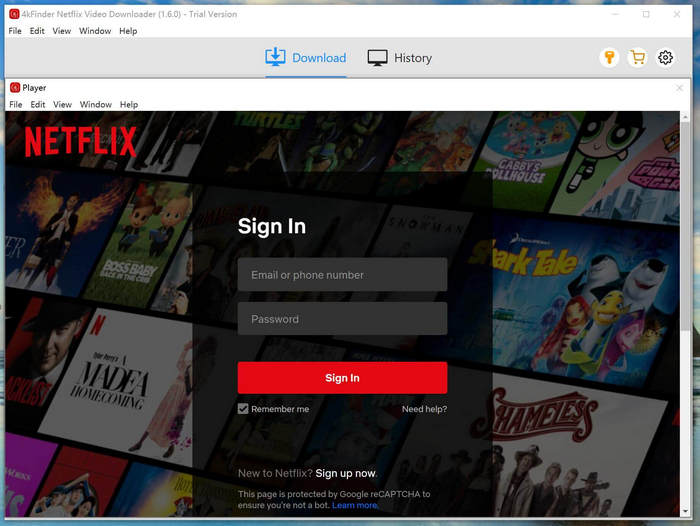
Step 2: 4kFinder Netflix Video Downloader provides two ways to locate Netflix video content, you can either directly search for videos by title within the software or copy and paste the URL into the search box for quick retrieval.
Way 1: Enter the title of any movie or TV show in the search box.
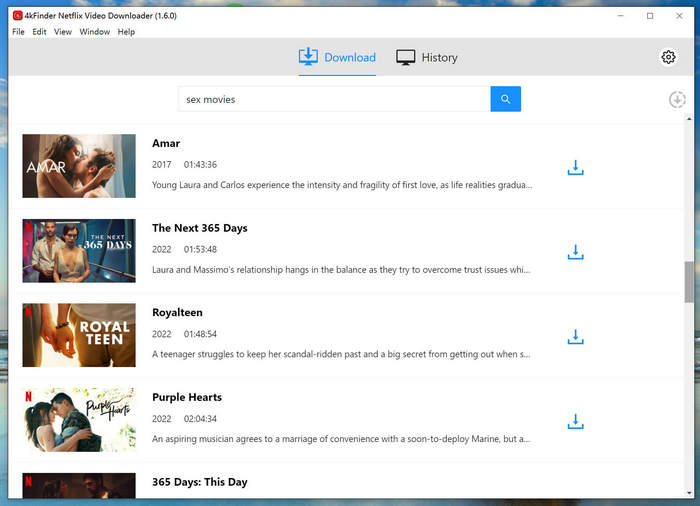
Way 2: Copy & paste the video URL that you want to download.
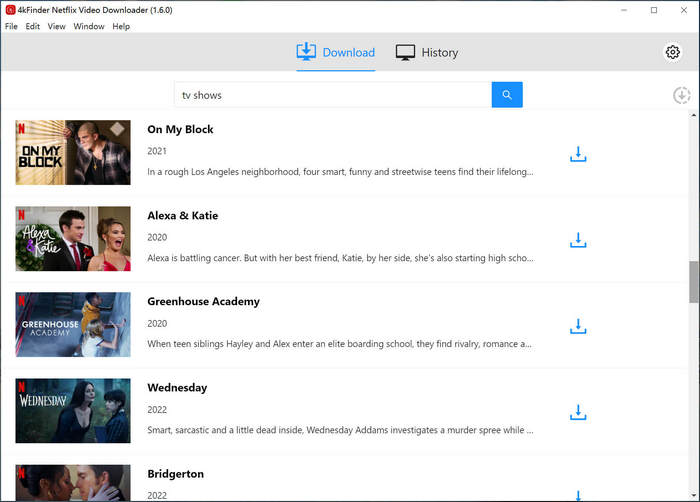
Step 3: To customize the output settings, simply click on the "Gear" icon situated at the top right corner of the interface. In here, you can choose the video format to MP4/MKV, quality from low to high and other personalized settings, empowering you to tailor the user experience to your preferences.
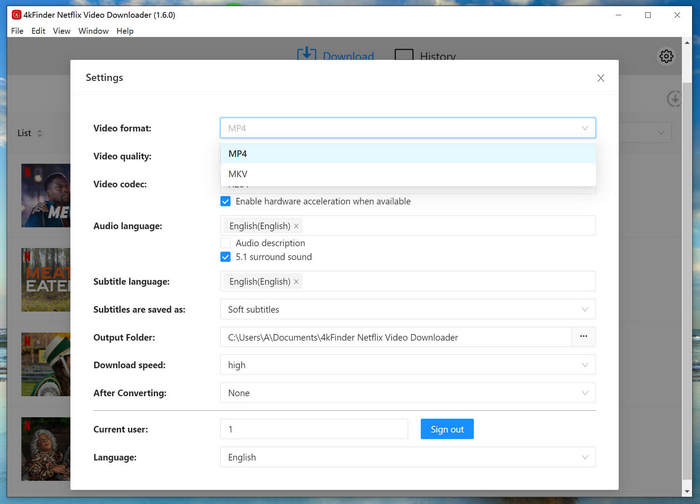
Step 4: After configuring the settings according to your preferences, you can initiate the process for your selected video by clicking the 'Download' button.
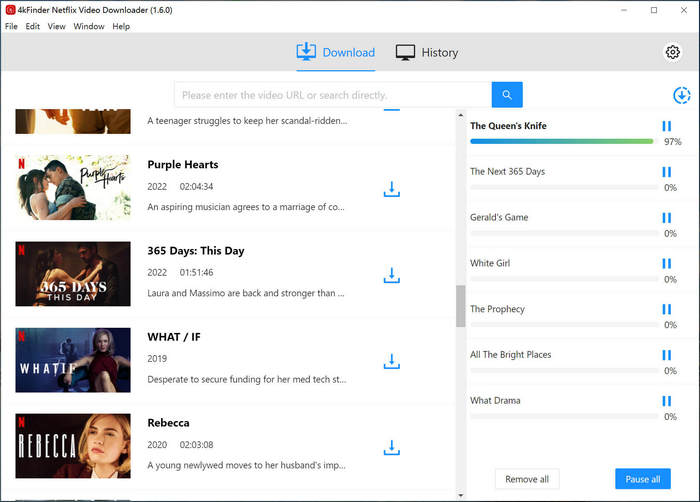
During the ongoing download, you have the flexibility to add more videos to the queue, allowing for simultaneous downloading.
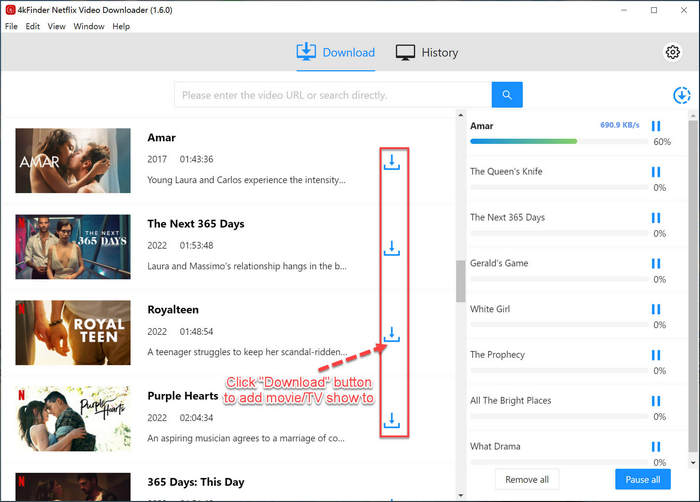
Step 5: Once the task is complete, you can navigate to the "History" section to review the list of downloaded files.
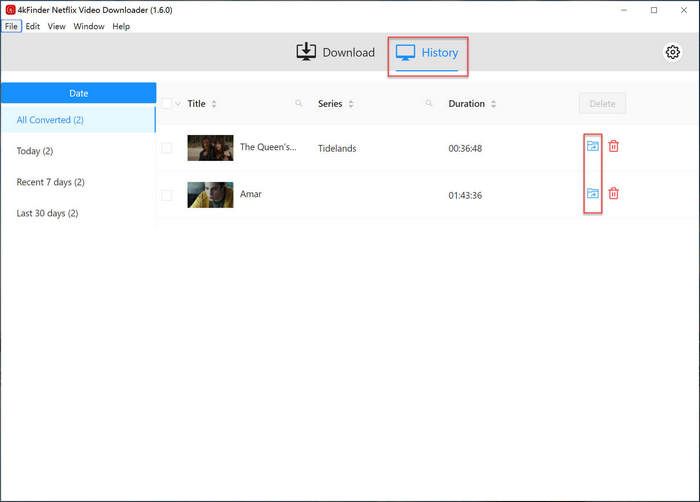
Step 6: By selecting the "View Output File" button, it will automatically open the output folder, allowing you to conveniently access and enjoy the Netflix videos offline.
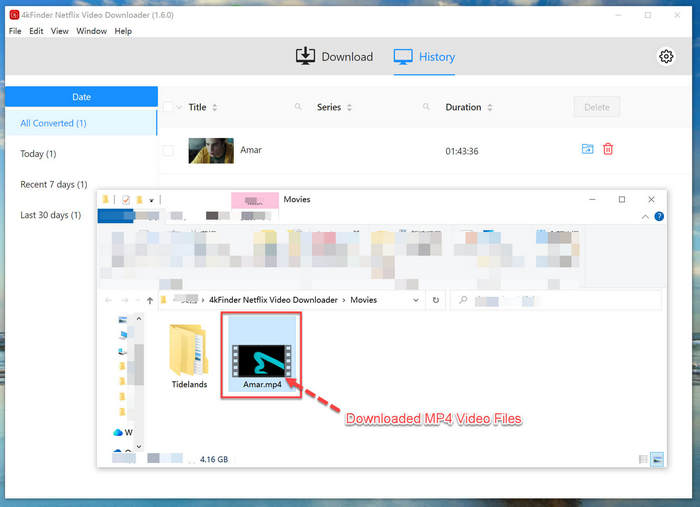
4kFinder Netflix Video Downloader provides both a free version and a paid version for users. The free version allows new users to watch the first 6 minutes of each video at no cost. However, if you want to enjoy unlimited downloading features, you need to buy an activation code and activate the software.
The paid version offers a Lifetime Plan priced at $89.95 for 1 PC/Mac. Just pay once, you can use this software for life and download unlimited movies! Considering the extensive features and benefits that the software offers. For lifetime plan, this price is affordable. With the paid version, users gain the ability to get unlimited HD movies and shows from Netflix in MP4 or MKV format. Furthermore, the software ensures lifetime updates and free technical support, ensuring a seamless and satisfactory user experience.
Pros:
Cons:
In conclusion, 4kFinder Netflix Video Downloader is a reliable and efficient software solution that unlocks the full potential of Netflix by enabling high-quality output and offline viewing. With its user-friendly interface, batch downloading, and intelligent search and organization features, it offers a seamless and enjoyable user experience. Whether you're using a Mac or Windows system, this software is a valuable companion for Netflix enthusiasts, providing an enhanced streaming experience and the freedom to enjoy your favorite content offline.