Table of Contents
In the world of tech, expressing your ideas and thoughts in a presentation is must-have skill nowadays. Presentations help the presenter to convey their ideas easily and help the audience to see and understand them effectively. ApowerShow is a software designed to help users create video presentations effortlessly. It has many features and capabilities that set it apart from other similar software and make it an excellent choice for anyone looking to create professional-looking video presentations.
What’s ApowerShow?
ApowerShow is a software that enables users to create video presentations effortlessly, with many features and capabilities that make it an excellent choice for anyone looking to create professional-looking video presentations. ApowerShow offers a wide range of tools to help users create videos that are informative, engaging, and visually appealing. It also provides various templates for beginners who are just starting out with video presentations.
Video Tutorial:
Price
ApowerShow offers different pricing plans based on users’ requirements and needs. The basic version of the software is free, but it comes with limited features. The personal version of the software costs $39.95 annually and offers more advanced features than the basic version. The commercial version of the software costs $79.95 annually and is ideal for businesses and companies that need to create a large number of professional-looking video presentations.
| Lifetime | $79.95 | Free lifetime update and technical support service. |
| Annual | $39.95 | Auto-Renew. Cancel Anytime. |
| Monthly | $12.95 | Auto-Renew. Cancel Anytime. |
Key Features of ApowerShow
ApowerShow has many features and capabilities that make it an excellent choice for anyone looking to create professional-looking video presentations. One of its most noteworthy features is its template library, which offers a wide range of templates that users can use to create their presentations. The software also has a built-in media library that stores various media files, including videos, images, and audio files for users to use in their presentations.
- Slideshow Creation: ApowerShow allows you to create captivating and professional-looking slideshows with ease. You can import images, videos, and audio files to compose your presentation.
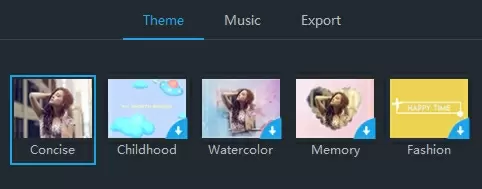
- Dynamic Transitions and Effects: ApowerShow offers a collection of transition effects to make your slideshows visually appealing. You can choose from a variety of transition styles, such as fades, slides, zooms, and more. Additionally, you can apply filters, overlays, and other effects to enhance your multimedia content.
- Text and Subtitle Customization: The software allows you to add text captions, titles, and subtitles to your slides. You can customize the font, size, color, and alignment of the text to match your presentation’s style and theme.
- Music and Sound Effects: ApowerShow enables you to add background music or sound effects to your slideshow. You can import audio files and synchronize them with your presentation to create a more engaging and immersive experience for your audience.
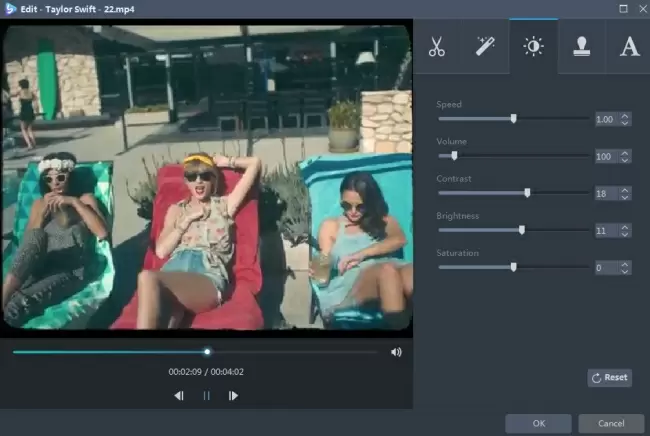
- Timeline-based Editing: The software provides a timeline-based interface that allows you to arrange and edit the order of your multimedia files. You can easily trim, crop, rotate, and resize images or videos, as well as adjust the timing and duration of each element in your presentation.
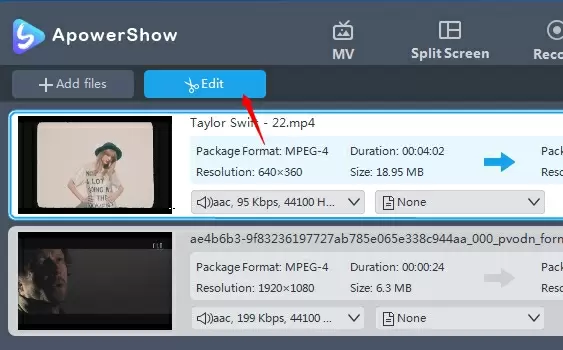
- Rich Multimedia Support: The software supports a wide range of multimedia formats, including popular image formats (JPG, PNG, BMP, etc.), video formats (MP4, AVI, WMV, etc.), and audio formats (MP3, WAV, AAC, etc.). This versatility enables you to include various types of media in your presentations.
| Pros: | Cons: |
|
|
What ApowerShow Identifies
ApowerShow allows users to create video presentations with various effects, transitions, and 3D animations, making them eye-catching and engaging. Users can also add various media files, including images, videos, and audio, to personalize their presentations. Furthermore, the software’s multiple output formats make it easy for users to share and publish their presentations on different platforms, making them accessible to a wide audience quickly.
How to Use ApowerShow?
Here’s a step-by-step guide on how to use ApowerShow:
Step 1: Download and install ApowerShow on your device.
Step 2: Open ApowerShow and create a new project.
Step 3: Select a template or create a presentation from scratch.
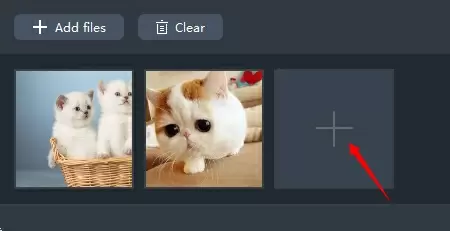
Step 4: Add media files, including videos, images, and audio files to the project.
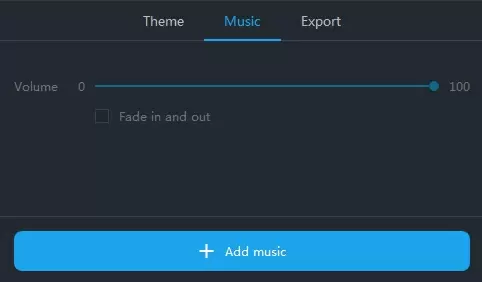
Step 5: Edit the media files with various effects, transitions, and 3D animations.
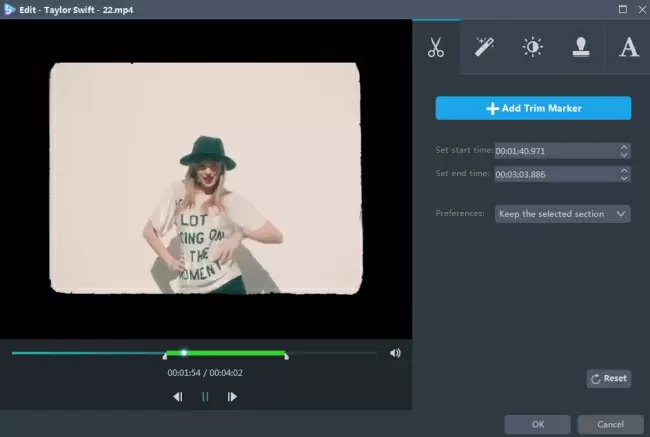
Step 6: Arrange the media files in the desired sequence, ad add video effect.
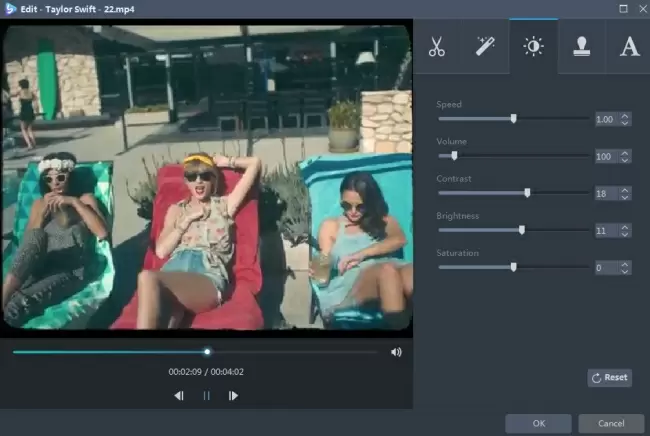
Step 7: Select the output format for the presentation.
Step 8: Export and save the presentation.
Our Thoughts on ApowerShow
ApowerShow is an excellent software for anyone looking to create professional-looking video presentations without having advanced video editing skills. The software is user-friendly, offers numerous templates, and a built-in media library, making it easier for users to create engaging and informative presentations. Additionally, the software supports various output formats, adding to its versatility.
The software is also a great option for beginners who are just starting out with video presentations. The template library offers a wide range of designs, and the user-friendly interface makes it easy for users to navigate and grasp.
One downside to ApowerShow is that the basic version is limited in features. However, the personal and commercial versions of the software offer more advanced features that make them an excellent investment for businesses and individuals who require video presentation-related work regularly.
Alternatives to ApowerShow
Here are three alternatives to ApowerShow:
Wondershare Filmora
Wondershare Filmora is a video editor that offers similar features to ApowerShow, including a wide range of templates, a built-in media library, and various editing tools. It has various output formats and capabilities to create video presentations, slideshows, and videos for various platforms. Filmora’s interface is user-friendly, making it ideal for beginners.
Movavi Video Editor
Movavi Video Editor is a video editing software that provides a comprehensive approach to create video presentations and includes many features like ApowerShow. Movavi is versatile and has numerous features such as the built-in media library, transitions, and effect features. Additionally, it supports multiple output file formats. However, it is costlier than ApowerShow and other alternatives.
Adobe Premiere Elements
Adobe Premiere Elements is a video editing software that has notable features like ApowerShow. Users can create professional-looking video presentations with many effects, transitions, and various formats. The video editor is a bit complicated for beginners but is an excellent option for professionals who want advanced functionality and features. Furthermore, Adobe Premiere Elements offers comprehensive support, making it easier for users to learn the software.
FAQs about ApowerShow
Q1: Is ApowerShow free?
A1: ApowerShow has basic version that is free, limited in features. ApowerShow offers personal and commercial versions which have more features. Pricing for these versions varies.
Q2: Does ApowerShow support multiple output formats?
A2: Yes. ApowerShow supports multiple output formats like MP4, AVI, WMV, MOV, and GIF.
Q3: Can I add media files to ApowerShow?
A3: Yes. ApowerShow has a built-in media library that allows users to add images, videos, and audio to their presentations.
Q4: Is ApowerShow suitable for beginners?
A4: Yes. ApowerShow’s template library offers a wide range of templates that are user-friendly, making it a good choice for beginners who are just starting out with video presentations.
Q5: Does ApowerShow have an excellent customer support team?
A5: Yes. ApowerShow has an excellent customer support team that is available 24/7 through email and chat to help users with their queries and problems.
Final Thoughts
ApowerShow is an excellent software for anyone looking to create professional-looking video presentations. It has many features and capabilities that make it easy to create engaging and informative presentations. Additionally, the software’s user-friendly interface, built-in media library, and various output formats make it an excellent choice for beginners looking to create a video presentation without having advanced video editing skills. If you are looking for a flexible and effective program for creating video presentations, ApowerShow is a great choice.