Table of Contents
In today’s digital age, the need for data security has never been more crucial. Many users protect their sensitive information by encrypting their Excel files with passwords. However, what if you forget the password yourself? Losing access to important Excel files can be a frustrating experience. Luckily, there are software tools available that can help you remove the password from your Excel files, giving you access to your data once again. In this article, we will explore the best free Excel password remover software options on the market and provide an in-depth analysis of their features, pros, and cons.
Video Tutorial:
What is an Excel Password Remover?
An Excel password remover is a software tool specifically designed to remove or recover passwords from protected Excel files. These tools utilize advanced algorithms and techniques to bypass or crack the password protection, thereby granting access to the locked Excel file. Password removal can be essential in scenarios where the password has been forgotten, lost, or accidentally applied without adequate documentation.
Best 6 Excel Password Remover Software in 2023
1. iSeePassword Dr.Excel
iSeePassword Dr.Excel is a reliable and efficient Excel password remover that offers a straightforward and user-friendly interface. It utilizes advanced algorithms to remove passwords from both XLS and XLSX files. The software supports three different attack modes: Dictionary Attack, Combination Attack, and Brute-force Attack, allowing you to choose the method that suits your needs. With its high success rate and fast password recovery speed, iSeePassword Dr.Excel is a top choice for users looking to regain access to their locked Excel files.
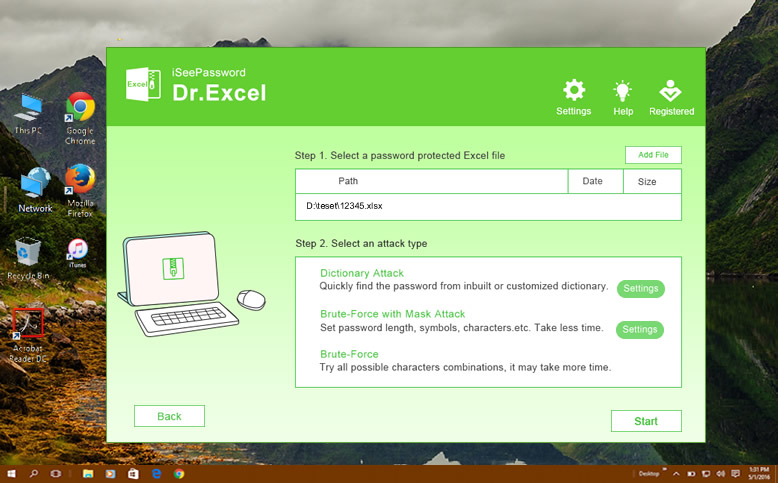
Pros:
– Intuitive user interface
– Supports various attack modes
– High success rate
– Fast password recovery speed
Cons:
– Limited compatibility with older Excel versions
2. iSunshare Excel Password Remover
iSunshare Excel Password Remover is a reliable software tool that specializes in removing passwords from Excel files. It supports both XLS and XLSX formats and provides a simple and easy-to-use interface. The software offers three crack methods: Brute-Force Attack, Brute-Force with Mask Attack, and Dictionary Attack. With its efficient password recovery algorithms, iSunshare Excel Password Remover is capable of unlocking even complex passwords, ensuring that you regain access to your valuable data.
Pros:
– User-friendly interface
– Supports multiple crack methods
– Effective password recovery algorithms
Cons:
– Limited compatibility with older Excel versions
– Long password recovery times for complex passwords
3. Cocosenor Excel Password Tuner
Cocosenor Excel Password Tuner is a powerful Excel password remover that provides a comprehensive solution for unlocking Excel files. The software supports all Excel versions and uses four different attack types: Normal, Mask, Dictionary, and Smart. Cocosenor Excel Password Tuner offers a high success rate in password recovery and allows you to resume the recovery process from where it left off if interrupted. It is a reliable choice for users looking for an effective way to remove password protection from their Excel files.
Pros:
– Supports all Excel versions
– Multiple attack types
– High success rate
– Option to resume recovery process
Cons:
– Occasional slow password recovery speed
4. Stellar Phoenix Excel Password Recovery
Stellar Phoenix Excel Password Recovery is a feature-rich software tool designed to recover or remove passwords from Excel files. It supports both XLS and XLSX formats and offers four different attack types: Brute Force Attack, Mask Attack, Dictionary Attack, and Smart Attack. Stellar Phoenix Excel Password Recovery provides a high recovery speed and ensures that you regain access to your Excel files in a quick and efficient manner. With its user-friendly interface and powerful recovery capabilities, it is a reliable choice for Excel password removal.
Pros:
– Supports multiple attack types
– High recovery speed
– User-friendly interface
Cons:
– Limited compatibility with older Excel versions
5. PDS Excel Password Recovery
PDS Excel Password Recovery is a professional-level tool designed to remove or recover passwords from Excel files. It supports all Excel versions and uses advanced algorithms to provide quick and efficient password recovery. The software offers three different attack types: Brute Force Attack, Dictionary Attack, and Mask Attack. PDS Excel Password Recovery ensures high success rates and enables users to remove passwords from encrypted Excel files without any data loss or modification.
Pros:
– Supports all Excel versions
– Multiple attack types
– High success rates
Cons:
– Limited compatibility with older Excel versions
6. PassFab for Excel
PassFab for Excel is a comprehensive and user-friendly Excel password remover that enables you to unlock password-protected Excel files with ease. Its intuitive interface and powerful algorithms ensure a high success rate in password recovery. The software supports various attack modes, including Dictionary Attack, Brute-force with Mask Attack, and Brute-force Attack. PassFab for Excel offers a quick password removal process, allowing you to regain access to your Excel files efficiently.
Pros:
– User-friendly interface
– Multiple attack modes
– High success rates
Cons:
– Limited compatibility with older Excel versions
Comprehensive Comparison of Each Software
| Software | Free Trial | Price | Ease-of-Use | Value for Money |
|---|---|---|---|---|
| iSeePassword Dr.Excel | Yes | $29.95 per month (Personal License) | Easy | High |
| iSunshare Excel Password Remover | Yes (Limited Features) | $19.95 (Personal License) | Easy | Medium |
| Cocosenor Excel Password Tuner | Yes (Limited Features) | $19.99 (Personal License) | Moderate | High |
| Stellar Phoenix Excel Password Recovery | No | $19.99 (Personal License) | Easy | Medium |
| PDS Excel Password Recovery | Yes (Limited Features) | $19.00 (Personal License) | Moderate | High |
| PassFab for Excel | No | $24.95 (Personal License) | Easy | Medium |
Our Thoughts on Excel Password Remover Software
Choosing the right Excel password remover software depends on various factors, including your specific needs, budget, and technical requirements. All of the recommended software options in this article offer reliable password removal capabilities, but they differ in terms of their user interfaces, attack modes, and compatibility with different Excel versions. It is important to consider these factors and choose the software that best aligns with your specific requirements.
In terms of ease-of-use and compatibility, iSeePassword Dr.Excel stands out as an excellent choice. With its intuitive user interface and support for multiple attack modes, it provides a high success rate in password recovery, making it suitable for both beginners and experienced users.
For users looking for a budget-friendly option, iSunshare Excel Password Remover and Stellar Phoenix Excel Password Recovery offer competitive pricing without compromising on performance. Both software tools provide effective password removal capabilities and user-friendly interfaces.
If compatibility with older Excel versions is a priority, PDS Excel Password Recovery and Cocosenor Excel Password Tuner offer extensive support for various Excel versions, ensuring compatibility even with legacy files.
Overall, there are several excellent Excel password remover software options available, each with its own strengths and weaknesses. Consider your specific requirements and choose the software that best suits your needs.
5 FAQs about Excel Password Remover
Q1: How do I use an Excel password remover tool?
A: Using an Excel password remover tool is generally simple and straightforward. First, you need to download and install the software on your computer. Then, launch the program and choose the Excel file you want to unlock. Select the appropriate attack mode, such as Brute Force, Dictionary, or Mask Attack. Finally, initiate the password removal process, and the software will start attempting to crack or bypass the password protection.
Q2: Is it legal to use an Excel password remover?
A: The legality of using an Excel password remover tool depends on the jurisdiction and the specific circumstances. If you own the Excel file and have the right to access its content, using a password remover to regain access is generally considered legal. However, it is important to respect the privacy and security rights of others and not to use password remover tools for malicious purposes or unauthorized access.
Q3: Can Excel password remover tools remove strong passwords?
A: Excel password remover tools are designed to remove passwords from Excel files, including those with strong encryption. However, the complexity and strength of the password will affect the time and resources required to crack it. Strong and complex passwords may take longer to remove, as the software needs to try different combinations and iterations to find the correct password.
Q4: Will using an Excel password remover tool damage my Excel file?
A: When used correctly, Excel password remover tools should not damage or modify your Excel file. These tools are designed to remove password protection without affecting the contents or structure of the file. However, it is always recommended to make a backup of your important Excel files before using any password remover tool, just in case.
Q5: Are there any free Excel password remover options available?
A: While most dedicated Excel password remover software options are paid, there are free alternatives available. However, free options may have limitations in terms of features, compatibility, or password recovery speed. It is important to evaluate your specific requirements and determine whether investing in a paid Excel password remover tool is more suitable for your needs.
In Conclusion
Losing access to password-protected Excel files can be a major inconvenience, but with the right Excel password remover software, you can easily regain access to your valuable data. We have explored six top-rated Excel password remover tools in this article, each offering its own set of features and capabilities. Choosing the right software depends on your specific requirements, compatibility needs, and budget. Consider the pros and cons of each software, compare their features, and select the Excel password remover that best fits your needs. With the right tool, you’ll be able to unlock your Excel files and resume your work without any hindrances.

