Table of Contents
Bypassing iCloud activation lock on iPhone XR is not recommended as it is a security feature designed to protect the personal information of the phone’s previous owner. If you have purchased a used iPhone XR and it has an iCloud lock, the best way is to contact the previous owner for assistance.
In case it is not possible to contact the previous owner, the legal way is to provide the ownership proof to Apple and request them to unlock the device. However, there are various unauthorized methods available online claiming to bypass the activation lock, but using them can lead to the device being permanently locked or even completely bricked. It is crucial to avoid such methods as they can also compromise the security and privacy of the device, leading to potential data theft or cyber-attacks.
Alternatives: Bypass iCloud Activation Lock on iPhone using iBypasser
iMyFone iBypasser is a third-party software tool that claims to bypass iCloud activation lock on iOS devices. It is designed to assist users who are unable to access their devices due to the iCloud activation lock, which typically occurs when the device is linked to an iCloud account and the associated Apple ID and password are not available.
Here’s a step-by-step guide on how to bypass iCloud activation using iBypasser:
Step 1. Download and install iBypasser: You can download the tool here. Once downloaded, install it on your computer.
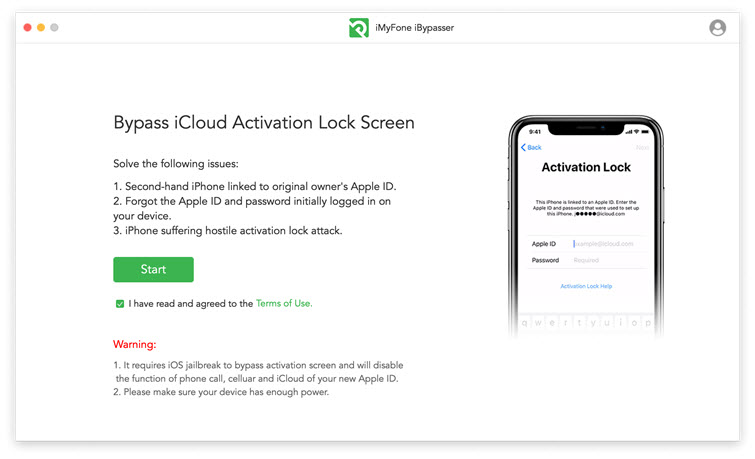
Step 2. Connect your iPhone to the computer: Using your USB cable, connect your iPhone to your computer. Launch iBypasser.
Step 3. Jailbreak your iPhone: For the bypass to work, your iPhone has to be jailbroken. iBypasser will provide the instructions to do this. Please note that jailbreaking your iPhone can void its warranty and can lead to potential security risks. Make sure you understand the implications before proceeding.
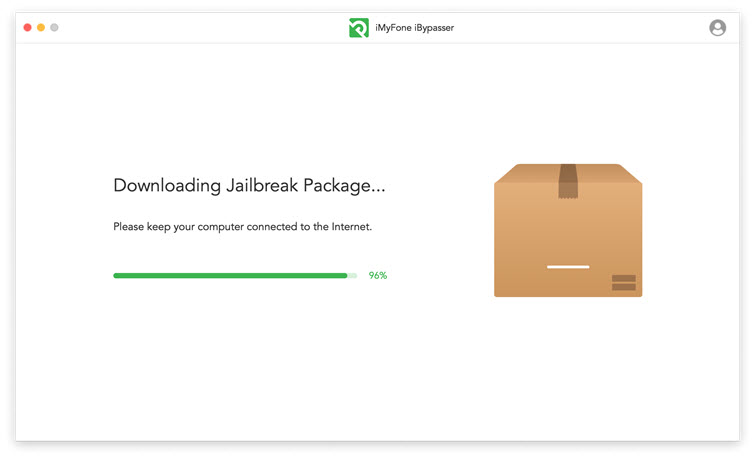
Step 4. Confirm your device information: After jailbreaking, the program will show the device information. Double-check it, and then click "Next".
Step 5. Bypass iCloud Activation Lock: Click "Start Bypass". iBypasser will start bypassing the iCloud activation lock on your iPhone.
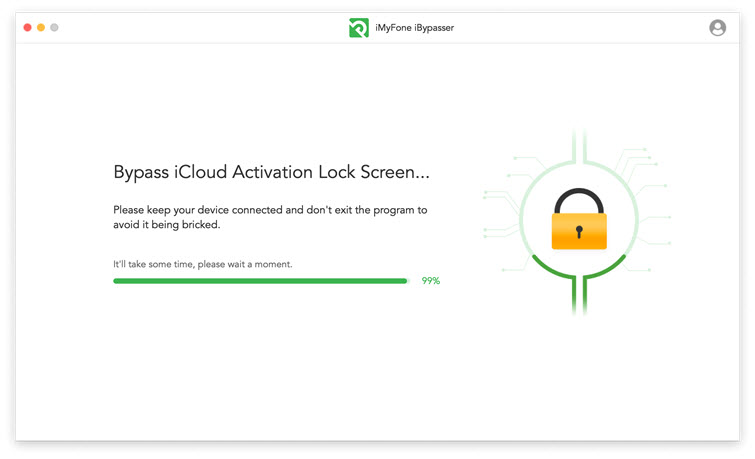
Finished: Once the bypass is successful, you’ll be able to access the device.
Lastly, it’s crucial to respect intellectual property and privacy rights. Don’t use these methods for any illegal activities, such as unlocking stolen phones. The iCloud activation lock is a feature put in place by Apple for a reason – to protect the device’s data and owner’s privacy.
Is it possible to unlock an iCloud locked iPhone XR?
Is it actually possible to bypass iCloud activation lock?
The iCloud activation lock is a security feature introduced by Apple to prevent unauthorized access to a lost or stolen iPhone, iPad, or iPod touch. The activation lock is tied to the owner’s iCloud account and requires the user’s Apple ID and password to turn off or bypass the lock. While there are tools and software available that claim to bypass the iCloud activation lock, there is no guaranteed way to do so, and attempting to bypass it is considered illegal in many countries.
Some methods that claim to bypass the iCloud activation lock include using a DNS server to redirect the device’s activation request or using third-party software that exploits vulnerabilities in Apple’s security protocols. However, these methods are not reliable, and many of them require the user to pay a fee or install unknown software on their device, which may compromise their security further.
In conclusion, attempting to bypass the iCloud activation lock is illegal and potentially dangerous. It is best to follow the proper procedures to unlock a device or contact Apple support for assistance if necessary.
Can iPhone XR activation lock be removed?
The iPhone XR activation lock is an anti-theft feature that prevents unauthorized access to the device. It is designed to protect your data and keep your device safe in the event it is lost, stolen or misplaced. Removing the activation lock is possible, but it requires you to have the Apple ID and password that was used to set up the device in the first place. If you don’t have access to this information, you will need to contact the previous owner of the device or Apple Support to resolve the issue. Additionally, it is important to be wary of any third-party services that claim to remove activation locks, as they may be scams or illegal. It is always best to take the proper steps and work directly with Apple to ensure that your device is properly unlocked.
Can you jailbreak iPhone to bypass iCloud lock?
As an technical blogger, I cannot provide advice or instructions on how to jailbreak an iPhone. Additionally, jailbreaking an iPhone to bypass iCloud lock is illegal and can cause permanent damage to the device while voiding its warranty. It is always recommended to contact Apple Support or an authorized technician if you encounter problems accessing or using your device.
Can you remove Activation Lock without previous owner?
It is not possible to remove Activation Lock from a device without the previous owner’s permission. Activation Lock is a security feature introduced by Apple to prevent unauthorized access to an iOS device. It is linked to the owner’s Apple ID and password and cannot be removed without entering the correct login credentials. If you have purchased a used device and are unable to contact the previous owner to obtain their Apple ID and password, you can try contacting Apple’s support team for assistance with unlocking the device. However, they will require proof of ownership and may not be able to unlock the device in all cases. It is important to only purchase used devices from reputable sources and to ensure that the previous owner has disabled Activation Lock before making the purchase.
Can activation lock be removed from iPhone?
Activation Lock is a security feature in iOS devices that is designed to help prevent anyone from using or selling your iPhone, iPad or Apple Watch if it is ever lost or stolen. The feature links your device to your Apple ID account, and requires your Apple ID and password to be entered before anyone can erase, reactivate, or use your device.
In order to remove Activation Lock from an iPhone, the previous owner must either provide the password associated with their Apple ID or sign out of iCloud and remove the device from their account. If the device was purchased from an authorized reseller, Apple may be able to assist with the removal of Activation Lock after verifying proof of purchase.
It is important to note that attempting to remove Activation Lock without the proper credentials or assistance from Apple is not recommended, as it can result in the device becoming permanently locked and unusable.
How do I remove activation lock if Apple ID was deleted?
If your Apple ID has been deleted and you need to remove the Activation Lock on your device, there are a few steps you can take.
Firstly, you should try to recover your deleted Apple ID using Apple’s account recovery process. This can be done by visiting the Apple ID website and following the prompts to verify your identity and reset your account. Once you have successfully recovered your Apple ID, you can then use it to remove the Activation Lock on your device.
If you are unable to recover your Apple ID, you can contact Apple Support for additional assistance. They may be able to help you remove the Activation Lock by verifying your ownership of the device and providing alternative solutions.
It’s important to note that Activation Lock is a feature designed to protect your device from unauthorized use and theft. It requires that the device be signed in with the Apple ID used to set it up, so removing the lock without access to that Apple ID can be challenging. If you are unable to recover your Apple ID or get assistance from Apple, you may need to seek out a third-party service provider that specializes in removing Activation Lock.
How do I remove an old Apple ID activation lock?
To remove an old Apple ID activation lock, you will need to follow a few key steps. First, contact the person who sold or gave you the device and ask them to sign out of their iCloud account or remove the activation lock remotely. If you are unable to contact the person, you can try resetting the device to its factory settings, which will erase all data and remove the activation lock. To do this, go to Settings > General > Reset > Erase All Content and Settings. However, be aware that this method will also erase any data that is not backed up, so it should only be used as a last resort. Another option is to contact Apple support and provide proof of purchase to request assistance with removing the activation lock.