There’s nothing worse than waiting for a video to buffer or seeing that dreaded spinning wheel while browsing. We’ve all been there, and it’s enough to frustrate anyone. The worst part is that even though you have a decent internet speed or a reliable internet provider, it’s a common issue that mobile users experience. Whether you’re getting frustrated with slow-loading websites, pixelated videos, or delayed messages, it’s clear that your mobile internet speed isn’t performing as it should.
So here, we’ll be sharing some tips on how to make your mobile internet speed faster. These tips have worked for us, so we’re hoping that they’ll help you, too. Here’s what we did:
1. Check Your Signal Strength
Before trying any optimizations, you should check if you have a strong and stable WiFi or mobile data signal. Weak signals can significantly affect your internet speed, regardless if you have the best internet plan from HughesNet or the best mobile plan in your area.
To check your WiFi signal, all you have to do is look at the WiFi icon in your phone’s status bar. It’s usually located in one of the corners of the screen, usually on the right. The number of bars indicates the strength of your connection, so the fewer the bars, the weaker the signal is.
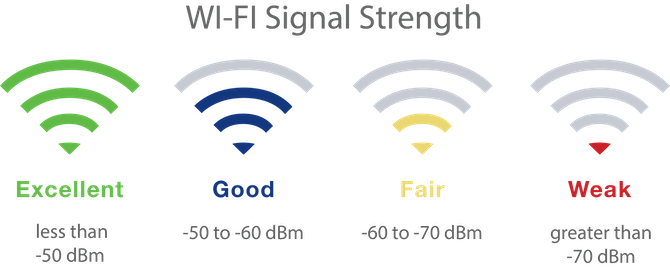
For your mobile data, you should also check the signal bars displayed next to your network operator’s name. It’s the same thing: the fewer the bars, the weaker the signal is. You will also see how the level changes from 5G or LTE to EDGE.
2. Restart Your Phone
It might sound like a simple solution, but restarting your mobile device can clear temporary glitches and refresh its connection to the network. This can sometimes lead to an immediate improvement in internet speed. In modern phones, there’s usually a reset button available. But if not, you can do it manually by turning off your phone temporarily and then turning it back on after a few minutes.
3. Clear Cache and Cookies
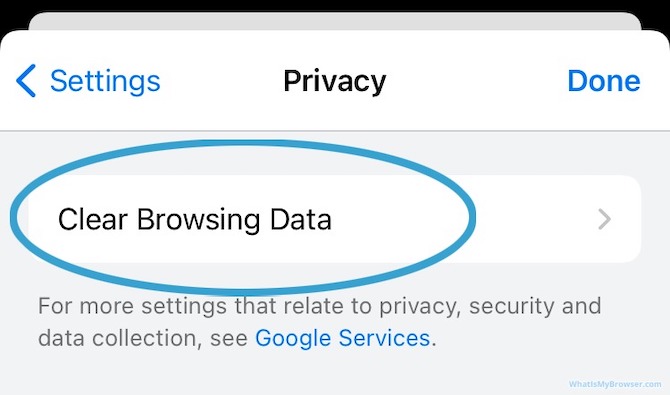
As you use your mobile browser, it stores data such as images, scripts, and cookies to speed up future visits to the same websites. However, an overloaded cache can have the opposite effect, slowing down your internet speed. It’s a good habit to clear your browser’s cache and cookies periodically to ensure a smoother browsing experience. To do this, just go to your browser settings to find options for clearing these data.
4. Close Unnecessary Background Apps
It’s easy to forget the background apps that are running in the background, and we’re also guilty of it. If you have multiple background apps running in the background, it consumes a lot of your data and system resources, which then results in slower mobile internet. So, close or force stop any apps that you’re not actively using to save resources.
5. Keep Your Phone’s Software Updated

Your phone’s software plays a crucial role in keeping your device operating at its peak performance. Regardless if you have an Android or iPhone, developers usually release regular software updates to add new features and address most bugs and performance issues. If possible, use the automatic update feature so you don’t have to check it regularly. If not, just manually check it every now and then. Most phones get notifications whenever an update is available, so make sure to update it as soon as possible.
6. Contact Your Service Provider
If you’ve tried all the above steps and still experience slow internet speeds, it’s advisable to contact your mobile service provider. They can offer insights into any network issues, perform diagnostics, and provide solutions to enhance your overall mobile internet experience. Sometimes, there might be network optimizations or settings on their end that can be adjusted to improve your connection speed.
Why You Mobile Internet Speed is Slow?
Mobile internet speed can be affected by a variety of factors, with network coverage being one of the primary determinants. Geographic location plays a significant role; if you’re in a remote or rural area, the signal strength from the nearest cell tower might be weak, leading to slower internet speeds. Urban areas, while generally better served, can still experience issues due to high user density, where the number of simultaneous users strains the network’s capacity. Additionally, physical obstructions like buildings, mountains, or even weather conditions can interfere with signal strength. Inside buildings, especially those with thick walls or metal structures, signal reception can be particularly poor.
Another key factor is the type of network and the technology your mobile provider uses. Older network standards like 3G offer significantly slower speeds compared to newer technologies like 4G or 5G. The speed you experience also depends on whether your mobile device is compatible with the latest network technologies. For instance, to take advantage of 5G speeds, you need a 5G-capable device and be in an area with 5G coverage. Network congestion also impacts speed; during peak usage times, such as evenings or weekends, more people using the network can slow down internet speeds for everyone.
Frequently Asked Questions about Slow Mobile Internet Speed
How can I check my current internet speed?
You can check your internet speed using various online speed test tools. These tests will give you an idea of your current download and upload speeds. It’s a good idea to run the test at different times of the day to see if the speed fluctuates.
Can the number of apps I have open affect my internet speed?
Yes, having multiple apps open, especially those that use the internet, can slow down your connection. These apps might be running in the background and using data, which can reduce the bandwidth available for other tasks.
Do weather conditions affect mobile internet speed?
Extreme weather conditions can impact signal strength, leading to slower internet speeds. For example, heavy rain, storms, or other severe weather conditions can interfere with the signal transmission.
Is there a difference in speed between 4G and 5G networks?
Yes, 5G networks offer significantly faster speeds compared to 4G. However, to take advantage of 5G speeds, you need a 5G-enabled device and be in an area with 5G coverage.
Can my data plan affect internet speed?
Some data plans have speed caps or will throttle your speed after you’ve used a certain amount of data. Check your plan details to see if this applies to you.
Is it worth switching to a different mobile provider for better speed?
If you consistently face issues with your current provider, it might be worth exploring other options. Coverage and speed can vary significantly between providers, especially in different geographic areas.
Can using a VPN slow down my internet speed?
Yes, using a VPN can sometimes slow down your internet speed due to the encryption process and the distance to the VPN server.
The Bottom Line
By following these tips, you can hopefully improve your mobile internet speed and enjoy a faster browsing experience. Remember that some of these tips may work differently depending on your phone model, operating system, and network provider. If you encounter any difficulties, it’s always best to contact your mobile operator for further assistance. Good luck, and we hope you find the right solution like we did!