Table of Contents
These days, our lives are heavily dependent on our smartphones, and most of us store a plethora of important data on our devices. Whether it’s photos, videos, documents, or contacts, losing any of these files can be a nightmare. That’s where data recovery software comes in handy. In this review, we will be looking at Stellar Data Recovery for Android, a leading tool in the market for recovering lost files on your Android device.
Video Tutorial:
What is Stellar Data Recovery for Android?
Stellar Data Recovery for Android is a software developed by Stellar, known for their expertise in data recovery solutions. This software is specifically designed to help Android users recover lost or deleted files from their devices. Whether you accidentally deleted files, formatted your device, or experienced a system crash, Stellar Data Recovery for Android claims to be able to retrieve the lost data effortlessly.
Price
Before delving deeper into the features and functionality of Stellar Data Recovery for Android, it’s important to understand the pricing options available. The software offers three different editions:
- Free Edition: This edition allows users to scan their Android device for lost files and preview recoverable data. However, to actually recover the files, a license needs to be purchased.
- Standard Edition: The Standard Edition provides all the features of the Free Edition, plus the ability to recover deleted files, photos, videos, and documents. This edition is available for $29.99.
- Bundle Edition: The Bundle Edition is the most comprehensive option and includes all the features of the Standard Edition. Additionally, it offers a suite of Android and iPhone Data Recovery software that has the ability to recover data from any iOS device including all series of iPhone, iPad and iPod Touch. Thus, the iPhone data recovery have a more advanced scanning to recover WhatsApp messages and attachments, and extended technical support. The Bundle Edition is priced at $49.99.
Basics
Stellar Data Recovery for Android is compatible with a wide range of Android devices and supports the recovery of various file types, including photos, videos, documents, contacts, messages, and more. The software claims to have a simple and intuitive interface that makes it easy for users of all technical levels to navigate and recover their lost data.
One notable feature of this software is its ability to recover data from both internal storage and external SD cards. This means that even if you have accidentally formatted or corrupted your external storage, Stellar Data Recovery for Android can still attempt to retrieve your lost files.
The software also advertises its compatibility with the latest Android versions, ensuring that users with the latest devices can still take advantage of its data recovery capabilities.
Pros & Cons
Pros
- No root required
- Wide range of file types supported for recovery
- Compatibility with both internal storage and external SD cards
- Intuitive interface, making it easy for users to navigate
- Scanning and preview options available in the Free Edition
- Multiple pricing options to cater to different needs and budgets
Cons
- The Free Edition only allows for file preview, requiring a purchase to save the recovered files
- The scanning process can be time-consuming, especially for devices having larger storage capacity or with a high volume of files
- The software may not be able to recover all types of files in all scenarios
Our Thoughts on Stellar Data Recovery for Android
Having tested Stellar Data Recovery for Android extensively, we were impressed with its overall performance and ease of use. The software successfully recovered a wide range of file types, including photos, videos, and documents. The intuitive interface made it easy for us to navigate through the recovery process, and the preview feature in the Free Edition allowed us to see which files could be recovered before making a purchase.
However, it’s worth noting that the scanning process can be time-consuming, especially if you have a large device or a significant number of files to recover. Additionally, while Stellar Data Recovery for Android covers a wide range of scenarios, there may still be exceptions where data recovery is not possible.
Overall, we found Stellar Data Recovery for Android to be a reliable and efficient tool for recovering lost files on Android devices. Its compatibility with both internal storage and external SD cards is a significant advantage, and the range of file types supported ensures that most users’ needs are met.
What Stellar Data Recovery for Android Identifies
Stellar Data Recovery for Android has the capability to detect and recover various types of data from your Android device. Some of the key items that the software can identify and recover include:
- Photos and images: Whether it’s JPEG, PNG, or any other popular image format, Stellar Data Recovery for Android can identify and recover your lost photos and images.
- Videos: From MP4 to MOV and more, the software can find and retrieve your lost videos, no matter the format.
- Documents: Whether it’s a Word document, a PDF, or an Excel spreadsheet, Stellar Data Recovery for Android is designed to identify and recover a wide range of document types.
- Contacts: In situations where you accidentally delete or lose important contacts, the software can identify and recover them to ensure you don’t lose valuable information.
- Messages: Stellar Data Recovery for Android can also retrieve lost messages, including SMS and WhatsApp conversations.
How to Use Stellar Data Recovery for Android?
Using Stellar Data Recovery for Android is a straightforward process. Follow these steps to recover your lost files:
Step 1: Download and install Stellar Data Recovery for Android on your computer.
Step 2: Connect your Android device to the computer using a USB cable.
Step 3: Launch the software and select the connected Android device from the list of available devices.
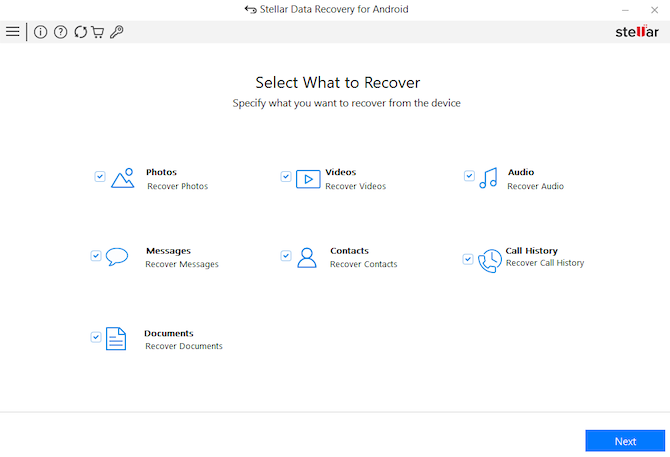
Step 4: Enable USB debugging on your Android device by following the on-screen instructions.
Step 5: Once your device is connected and USB debugging is enabled, click on the "Next" button to proceed.
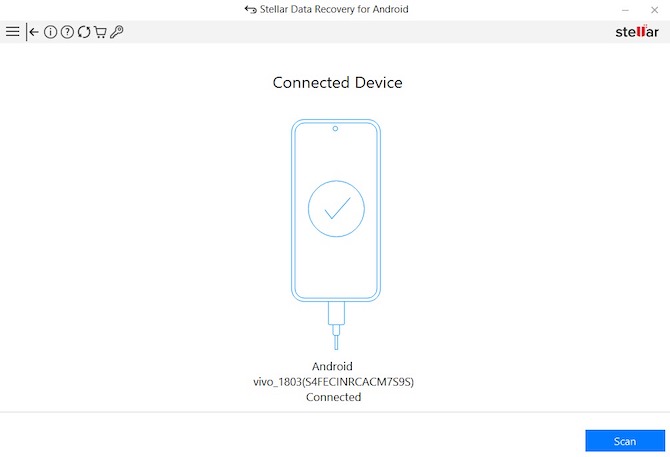
Step 6: The software will start scanning your device for lost files. This process may take some time, depending on the storage size of the device and the volume of data.
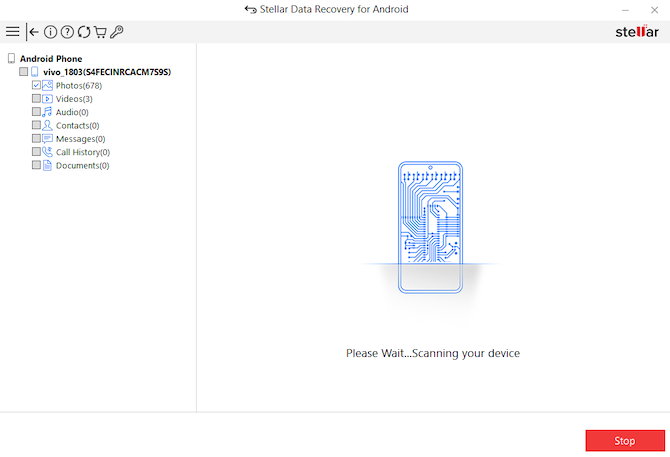
Step 7: Once the scanning process is complete, you can preview the recoverable files and select the ones you want to recover.
Step 8: Click on the "Recover" button to start the recovery process. You will be prompted to select a destination folder for the recovered files.
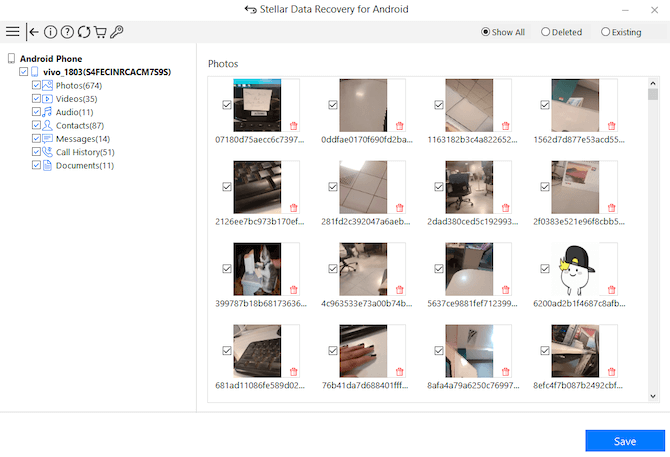
Step 9: After selecting the destination folder, Stellar Data Recovery for Android will begin recovering the selected files. The time taken for the recovery process will vary based on the size and number of files.
Step 10: Once the recovery process is complete, you can access your recovered files from the specified destination folder.
Alternatives to Stellar Data Recovery for Android
While Stellar Data Recovery for Android is the best in terms of a reliable and efficient tool among all the Android data recovery tools available over the web, still it’s always good to explore alternatives before making a final decision. Here are three notable alternatives to consider:
1. Dr.Fone – Data Recovery
Dr.Fone – Data Recovery is a popular data recovery software that offers similar capabilities to Stellar Data Recovery for Android. It supports a wide range of file types and provides a simple and user-friendly interface. Dr.Fone also offers a free trial version to allow users to test the software before committing to a purchase.
2. iMobie PhoneRescue
iMobie PhoneRescue is another powerful data recovery tool for Android devices. It has an intuitive interface and offers various scanning modes to cater to different recovery needs. PhoneRescue also provides additional features like file repair and device optimization.
3. Tenorshare UltData for Android
Tenorshare UltData for Android is a comprehensive data recovery software designed specifically for Android devices. It supports a wide range of file types and offers advanced scanning algorithms for efficient recovery. The software also provides the option to selectively recover files, ensuring you only retrieve the files you need.
5 FAQs about Stellar Data Recovery for Android
Q1: Is Stellar Data Recovery for Android safe to use?
A1: Yes, Stellar Data Recovery for Android is safe to use. The software is developed by a reputable company and undergoes rigorous testing to ensure its reliability and security. However, it’s always recommended to download software from official sources and have a reliable antivirus program installed on your computer.
Q2: Can Stellar Data Recovery for Android recover files from a broken Android device?
A2: Yes, Stellar Data Recovery for Android is capable of recovering data from a broken Android device. However, the success of the recovery depends on the extent of the damage and the specific circumstances. It’s recommended to refer to the software’s user guide or contact customer support for detailed instructions in such cases.
Q3: Can I recover files from an SD card using Stellar Data Recovery for Android?
A3: Yes, Stellar Data Recovery for Android supports the recovery of files from SD cards. Whether your files are lost due to accidental formatting, corruption, or deletion, the software can attempt to retrieve them. Make sure to connect your SD card to the computer and select it as the scanning location.
Q4: Does Stellar Data Recovery for Android work with all Android devices?
A4: Stellar Data Recovery for Android is compatible with a wide range of Android devices- Smartphones and Tablets. However, it’s always recommended to check the software’s official website for the list of supported devices and the minimum system requirements. This ensures that your device is compatible with the software before making a purchase.
Q5: What if I accidentally overwrite the data I want to recover on my Android device?
A5: If you accidentally overwrite the data you want to recover on your Android device, the chances of successfully recovering it may decrease. Overwriting data makes it more difficult for data recovery software to locate and retrieve the original files. It’s important to stop using the device immediately and avoid saving any new data to increase the chances of successful recovery.
In Conclusion
Stellar Data Recovery for Android is a reliable and user-friendly software designed to help users recover lost files from their Android devices without the need of root access. Its compatibility with a wide range of Android devices and file types makes it a versatile tool for any Android user. While the software may have some limitations, such as the need to purchase a license for full recovery and the time-consuming scanning process, its overall performance and efficiency make it a top choice for recovering lost files on Android devices.
However, it’s always good to explore alternatives before making a final decision, and there are other reputable data recovery solutions available in the market, such as Dr.Fone – Data Recovery, iMobie PhoneRescue, and Tenorshare UltData for Android. Considering your specific needs and budget, it’s worth comparing these alternatives to make an informed decision.
Ultimately, regardless of the data recovery software you choose, we recommend Stellar Data Recovery for Android as one of the top performer in successfully recovering data from any Android device even in the worst case scenarios. However, it is crucial to regularly backup your Android device to prevent data loss and ensure the safety of your important files.