Table of Contents
As a MacBook Air user, finding the perfect photo editing software can be a game-changer when it comes to enhancing your images. With an abundance of options available on the market, it can be overwhelming to choose the right one. While the embedded Apple Photos offers basic editing tools, other dedicated programs can give you much more flexibility and precision.
So what makes a good MacBook Air photo editor? It will definitely depend on your specific needs, preferences, experience, and level of expertise. However, the software should be optimized to run smoothly on MacBook Air, taking advantage of its hardware capabilities without causing lag or slowdowns.
In this post, we will talk about 3 note-worthy solutions: Luminar Neo, PhotoWorks, and Photomator. These powerful tools offer a wide range of features to help you transform your photos into stunning works of art. But you can follow this link to learn more about photo editors for MacBook Air and discover more suitable options to choose from. Now let’s find out which program suits you the best.
What is the Photo Editor?
A photo editor is a software or application that allows you to edit and manipulate digital photographs and images. Photo editors provide a wide range of tools and features that enable users to enhance, modify, or retouch images to achieve desired results. These tools typically include:
Crop and Resize: You can crop an image to remove unwanted parts or resize it to fit specific dimensions.
Adjustments: Photo editors offer various adjustments for brightness, contrast, saturation, and color balance to improve the overall appearance of the image.
Filters and Effects: Many photo editors include filters and effects to add creative or stylistic elements to photos. These can range from simple black and white conversions to more complex artistic effects.
Layers and Masks: More advanced photo editors allow for the use of layers and masks, which enable non-destructive editing and complex image compositions.
Text and Typography: You can add text to images, making them suitable for creating graphics, memes, or promotional materials.
How to Choose the Best Photo Editor for MacBook Air
Choosing the best photo editor for your MacBook Air depends on your specific needs and preferences. There are several factors to consider when selecting a photo editing application, such as your level of expertise, the features you require, and your budget. Here are some steps to help you choose the best photo editing software for your MacBook Air:
Determine Your Skill Level: Are you a beginner, intermediate, or advanced user? Some photo editors are more user-friendly and suitable for beginners, while others offer advanced features for professionals.
Consider Your Budget: Photo editing software varies in price, from free and low-cost options to premium subscriptions. Determine how much you’re willing to invest in a photo editor.
List Your Must-Have Features: Make a list of the specific features you need in a photo editor. Common features include basic adjustments (brightness, contrast, saturation), cropping and resizing, filters and effects, retouching tools, and text overlay. More advanced features include layers, masks, and advanced color correction.
Compatibility: Ensure that the photo editor you choose is compatible with your MacBook Air’s operating system (macOS). Most modern photo editors support macOS, but it’s always a good idea to check.
Performance: MacBook Airs have varying levels of processing power. Ensure that the photo editor you choose runs smoothly on your MacBook Air model without significant slowdowns or crashes.
Below are the 3 best photo editors for MacBook Air in 2023! Please read the reviews carefully.
#1 Luminar Neo

Luminar Neo is a popular choice for many creative enthusiasts. It offers a set of AI-powered tools and presets for enhancing photos in a moment, including features such as sky replacement, skin retouching, and tonal contrast adjustment. Luminar Neo is designed for both beginners and advanced users – the software has a user-friendly interface and expandable features.
One of the unique features of Luminar Neo is its powerful layer-based editing system. This allows you to work non-destructively and make precise adjustments to different layers of the photos. Whether you’re going to add or remove elements, blend multiple exposures, or create complex composites, the layer-based editing in this photo editor offers the flexibility and control that you need for the tasks.
However, one potential drawback is that Luminar Neo can be resource-intensive, requiring a relatively powerful Mac system to run smoothly. Additionally, while it offers excellent editing capabilities, some users have complained it lacks certain advanced features.
#2 PhotoWorks
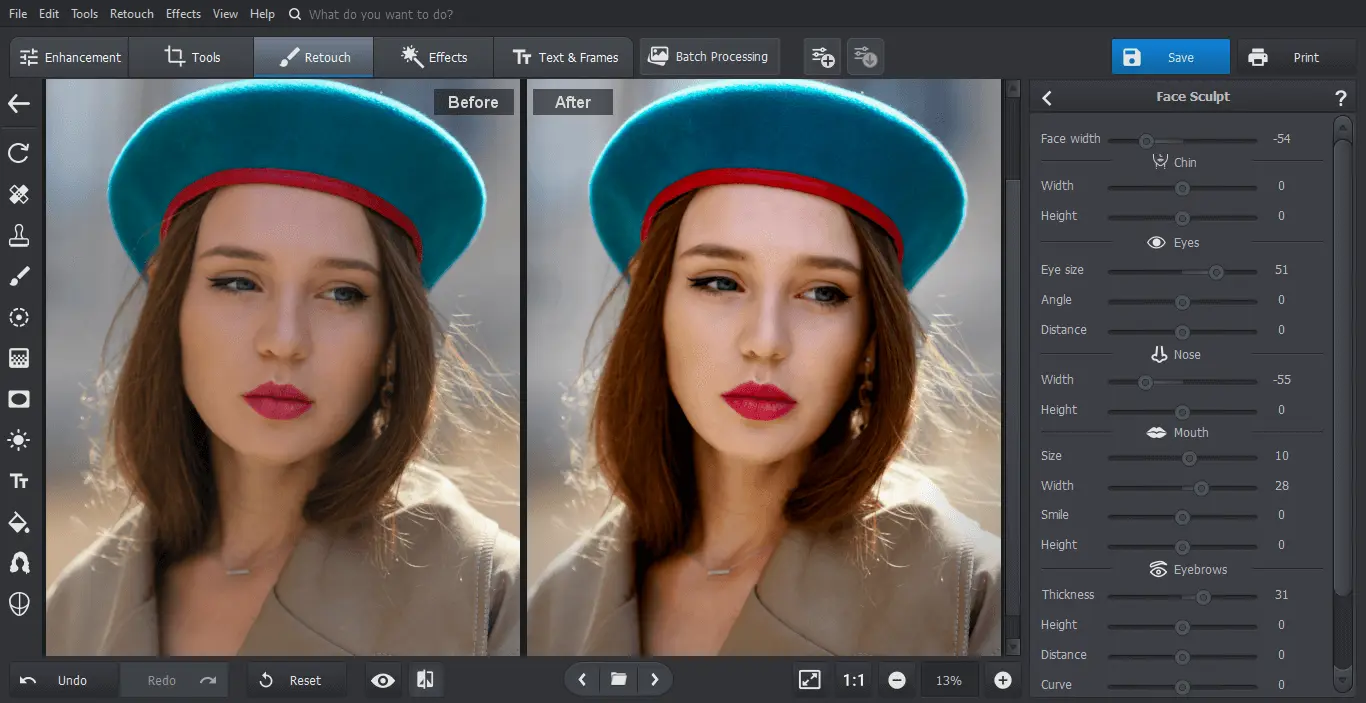
PhotoWorks is powerful photo editing software for MacBook Air. This is a non-destructive program that is designed to be accessible to users of all skill levels, from beginners to advanced photographers. One of the standout features of PhotoWorks is its intuitive and user-friendly interface that anyone can master.
One of the key features of PhotoWorks is its robust portrait editing capabilities. With the advanced retouching tools, you can easily remove blemishes, smooth skin, whiten teeth, and enhance facial features, thanks to the AI-powered system. What’s more, PhotoWorks has a batch editing mode – you can apply the same edits or effects to multiple photos simultaneously, saving time and effort in the editing process. This feature is particularly useful for those who need to edit lots of photos quickly and efficiently.
In PhotoWorks, you’ll also find over 200+ photo effects and 3D LUTs to improve your pictures in a click. There are also easy-to-use tools for correcting lens distortion, cropping images, inserting captions, adding texture, and more. Besides, it supports numerous formats, including RAW, JPG, and PNG. In other words, PhotoWorks will provide you with all the necessary tools to bring your creative vision to life.
#3 Photomator

Photomator is a photo-editing app developed by the Pixelmator Team, initially released for iPhone and iPad. However, it has now been made available for macOS which allows you to edit photos on MacBook Air. Photomator provides many possibilities for creative expression.
The image enhancement program offers a range of powerful editing tools and features that allow users to enhance and modify their photos with ease – both basic adjustments such as exposure, color, and contrast, and advanced features like noise reduction, lens correction, and selective editing.
The image editor also includes a range of creative filters and effects that let you add a unique touch to your photos just in a click. With Photomator, you can apply artistic presets, add textures, and create stunning black and white conversions. However, the interface might seem a little confusing, so it might take you some time to learn how to use this software.
FAQs about Photo Editor for MacBook Air
Here are four frequently asked questions (FAQs) about photo editors for MacBook Air:
What is the Best Free Photo Editor for MacBook Air?
Many users seek a free photo editor for their MacBook Air. Popular free options include GIMP, Pixlr, and Canva. Each has its strengths and limitations, so the choice depends on your specific needs and preferences.
Can I Use Adobe Photoshop on MacBook Air?
Yes, you can use Adobe Photoshop on a MacBook Air. Adobe offers both a desktop version and a cloud-based version (Photoshop CC) that can be installed and used on MacBook Air and other macOS devices. However, Adobe Photoshop requires a subscription, so you’ll need to pay for access.
What Are the Minimum System Requirements for Photo Editors on MacBook Air?
The minimum system requirements for photo editors can vary depending on the specific software and its version. Generally, a MacBook Air with a reasonably modern processor, sufficient RAM (at least 8GB), and available storage space should be capable of running most photo editing applications. However, for more demanding tasks, such as working with high-resolution images or videos, a MacBook Air with higher specifications may be necessary for optimal performance.
Is There a Mobile Version of the Photo Editor for MacBook Air?
Many photo editing applications that are compatible with MacBook Air also offer mobile versions for iOS devices like iPhones and iPads. Adobe Photoshop, Adobe Lightroom, Affinity Photo, and Pixelmator Pro, for example, have mobile counterparts that sync with their desktop counterparts. This allows you to work on your photos across different devices seamlessly.
Final Thoughts
When it comes to photo editing on your MacBook Air, Luminar Neo, PhotoWorks, and Photomator are three excellent options to consider. Each software offers unique features and capabilities to suit different editing needs. With any of these photo editors for Mac, you’ll be well-equipped to transform your images into stunning visual masterpieces.
Luminar Neo will provide you with an advanced layer editing system and an extensive set of image enhancement tools. PhotoWorks will offer you an intuitive interface together with AI-run tools and advanced features allowing you to quickly edit photos of various file formats, including RAW and JPEG. Photomator will suit you if you want to make simple adjustments using a basic toolkit and one-click effects.