You can find your lost Android phone in a number of ways. But now, let us get into the details about how to do the same with the help of Google Search. Yes, you can use Google Search to identify the location of the phone on a map.
The fact is that nowadays, it is hard to find people, who do not use Google search engine. You can use this search engine to locate the whereabouts of your lost phone. Many of us miss our phones at least once either in our home, office or in the car or even in some places that we totally forget. Rather than recollecting the places you visited right from the morning, you can just make use of the Google search to identify your phone. With the help of the Google search engine on your PC, you can find your android phone, but you will have to meet certain eligibility to make use of this service.
It is highly important that the Android phone that you have lost should have the Google app installed in it. In addition, there should be Google Now notifications turned on in your lost device, it should have now cards enabled, it should have the web and app activity active. Apart from these things, the phone should have location reporting that is set to high accuracy mode as well. Besides this feature, you can also use Google account to backup contacts or transfer phone data. Now, let us understand about its working:

Step 1: The initial thing you will have to do is to get to your desktop or laptop to log into your Google Account that you use on your Android phone.
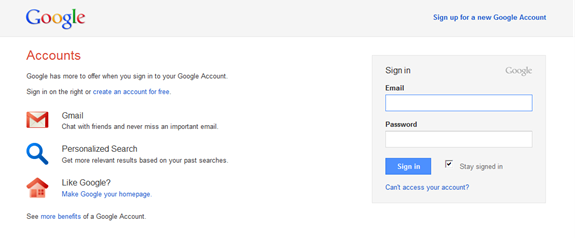
Step 2: Once this is done, you will have to type the phrase "find my phone"on the search engine of Google. Once you enter this, the search engine will display a map that will try to show the exact location of your device. But, you should give some seconds for the search engine, and you will ultimately see a location of Google map that is accurate enough to get to the remembrance of where did you lose your phone. For instance, when I used this search engine, it told me that my phone is approximately at a distance of 45 feet.
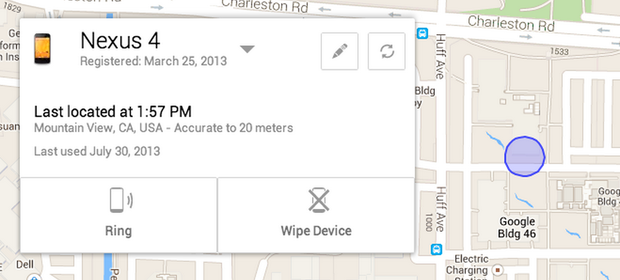
But if you have left your phone in a room in your home, it will not show the location, but it will ring up the phone to show you its whereabouts. To make the device ring, you will have to click the icon or should link for the ring in the map. Once this is activated, the phone will ring at the maximum sound for about 5 minutes or until you pick it up. The reason is that immediately after picking up, you can just click the power button to stop it from ringing.
However, if you have lost the android tablet as against phone, if the device has phone facility, it will ring. In addition, there is another tool called Android Device manager to identify your lost phone.