Table of Contents
In today’s digital world, data security is of utmost importance. Many individuals and organizations rely on password protection to keep their sensitive information safe. However, there are times when we forget or misplace passwords, leading to frustration and potentially blocking access to important files or documents. This is where password cracker software comes into play. Password cracker software helps users recover or remove passwords from various files and documents, allowing them to regain access to their important data. In this blog post, we will explore the best 7 Excel password cracker software available in the market.
Video Tutorial:
What is Excel Password Cracker?
Excel Password Cracker is specialized software designed to assist users in recovering or removing passwords from Microsoft Excel files. Excel, the widely used spreadsheet program, allows users to protect their workbooks and worksheets with passwords to prevent unauthorized access. However, there may be situations where users forget or lose the passwords, making it impossible to access their own files.
Excel Password Cracker software utilizes advanced algorithms and techniques to bypass or brute-force the password protection implemented on Excel files. It employs various methods such as dictionary attacks, brute-force attacks, and mask attacks to recover or remove passwords. With the help of Excel Password Cracker software, users can regain access to their protected Excel files and continue working on their important spreadsheets.
Best 7 Excel Password Cracker Recommendation
1. Dr.Excel
Dr.Excel is an excellent Excel password cracker that offers advanced password recovery capabilities. It supports recovery of both open passwords and workbook protection passwords. With its intuitive interface and user-friendly design, Passper for Excel is suitable for both beginners and advanced users. It offers multiple attack modes, including dictionary attacks, brute-force attacks, and mask attacks, to ensure efficient and successful password recovery.
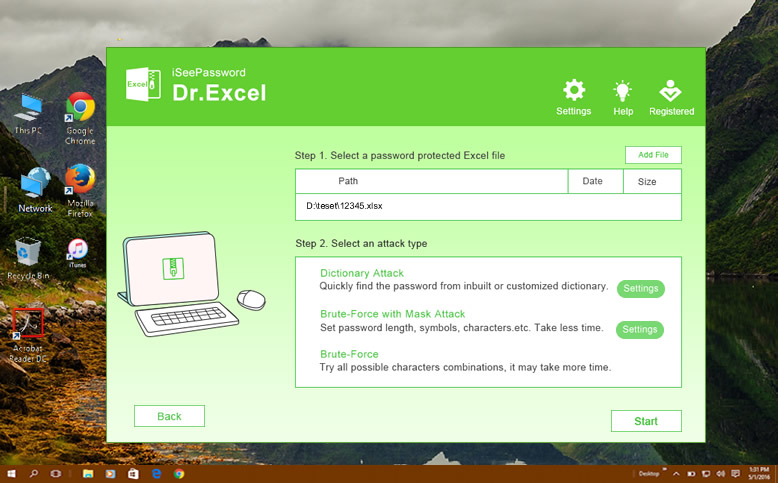
Pros:
– High success rate in password recovery
– User-friendly interface
– Multiple attack modes for efficient recovery
– Support batch processing
Cons:
– Free trial version has limitations
2. AccentEPR
AccentEPR is a comprehensive Excel password recovery tool that provides advanced algorithms and techniques to recover or remove passwords from Excel files. It supports multiple attack methods, including brute-force attack, dictionary attack, and mask attack. AccentEPR offers a user-friendly interface and allows users to monitor the recovery progress in real-time. It also provides options for customizing attack settings to improve the efficiency of password recovery.
Pros:
– Advanced password recovery techniques
– Real-time progress monitoring
– Customizable attack settings
Cons:
– Not compatible with all versions of Microsoft Excel files
– Slow download computer when running the program
3. Passware Excel Key
Passware Excel Key is a reliable and easy-to-use Excel password recovery software. It supports password recovery for all versions of Microsoft Excel, including Excel 2019, 2016, 2013, and earlier. Passware Excel Key offers multiple attack methods, including brute-force attack, dictionary attack, and mask attack, to ensure successful password recovery. It also provides options for customizing attack settings and allows users to save recovery progress for future use.
Pros:
– Supports all versions of Microsoft Excel
– Multiple attack methods for password recovery
– Customizable attack settings
– Save recovery progress feature
Cons:
– The password recovery process can be resource-intensive, requiring substantial processing power and memory
– Incorrectly identifying a certain password as the correct one, leading to confusion or incorrect access to the Excel file
4. iSunshare Excel Password Genius
iSunshare Excel Password Genius is a comprehensive Excel password recovery tool that supports password recovery for Excel files of all versions. It offers various attack methods, including brute-force attack, mask attack, and dictionary attack, to ensure high success rates in password recovery. iSunshare Excel Password Genius has a user-friendly interface and provides options for customizing attack settings to improve recovery efficiency.
Pros:
– Support password recovery for all Excel versions
– Multiple attack methods available
– User-friendly interface
– Customizable attack settings
Cons:
– Need to buy a full license
– Out of date user interface
– Take time to figure out how it works
5. Excel Password Recovery
Excel Password Recovery is a professional Excel password cracker software that supports password recovery for all versions of Microsoft Excel. It offers various attack modes, including brute-force attack, mask attack, and dictionary attack, to ensure successful password recovery. Excel Password Recovery provides an intuitive interface and allows users to track the recovery progress in real-time.
Pros:
– Support all versions of Microsoft Excel
– Multiple attack modes available
– Real-time progress tracking
Cons:
– Not working on latest Windows 11
– Take more time to decrypt the password
6. Stellar Password Recovery for Excel
Stellar Password Recovery for Excel is a reliable Excel password recovery software that supports password recovery for Excel files of all versions. It provides multiple attack methods, including brute-force attack, dictionary attack, and mask attack, to ensure successful password recovery. Stellar Password Recovery for Excel offers a simple and intuitive interface, making it suitable for users with different levels of technical expertise.
Pros:
– Support password recovery for all Excel versions
– Multiple attack methods available
– Simple and intuitive interface
Cons:
– Not Free
– Poor user interface
7. Daossoft Excel Password Rescuer
Daossoft Excel Password Rescuer is a powerful Excel password cracker software that supports password recovery for Excel files of all versions. It offers multiple attack modes, including brute-force attack, mask attack, and dictionary attack, to ensure efficient password recovery. Daossoft Excel Password Rescuer has a user-friendly interface and provides options for customizing attack settings for enhanced recovery performance.
Pros:
– Supports password recovery for all Excel versions
– Multiple attack modes available
– User-friendly interface
Cons:
– The recovery process could take a significant amount of time
– Require substantial processing power and memory, potentially affecting your computer’s overall performance.
Comprehensive Comparison of Each Software
| Software | Free Trial | Price | Ease-of-Use | Value for Money |
|---|---|---|---|---|
| Dr.Excel | Yes | $29.95 (for 1 month), $29.95 (for 1 year) | High | High |
| AccentEPR | Yes (limited) | $60 | Medium | High |
| Passware Excel Key | Yes (limited) | $39 | High | High |
| iSunshare Excel Password Genius | No (free trial available) | $19.95 | Medium | High |
| Excel Password Recovery | No (free version available) | $19.95 | Medium | Medium |
| Stellar Password Recovery for Excel | Yes (limited) | $24.99 | Medium | Medium |
| Daossoft Excel Password Rescuer | Yes (limited) | $24.95 | High | Medium |
Our Thoughts on Excel Password Cracker Software
When it comes to Excel password cracker software, each of the mentioned options has its own strengths and weaknesses. Passper for Excel stands out with its high success rate and user-friendly interface, making it an excellent choice for users who value efficiency and ease of use. However, it is important to consider individual requirements and preferences when selecting the most suitable software.
5 FAQs about Excel Password Cracker
Q1: How does Excel password cracker software work?
A: Excel password cracker software works by employing various techniques, such as brute-force attacks, dictionary attacks, and mask attacks, to recover or remove passwords from Microsoft Excel files. These software tools utilize advanced algorithms to decrypt the password protection implemented on Excel files.
Q2: Is using Excel password cracker software legal?
A: The legality of using Excel password cracker software depends on the situation and the applicable laws in your country. It is generally legal to use password cracker software on files that you own or have the legal right to access. However, it is important to respect privacy and avoid using such software for unauthorized purposes.
Q3: Can Excel password cracker software recover complex passwords?
A: Yes, Excel password cracker software has the capability to recover complex passwords. By utilizing advanced algorithms and techniques, these software tools can efficiently recover passwords of varying lengths and complexities. However, the time required for password recovery may vary depending on the strength of the password.
Q4: Can Excel password cracker software remove password protection without recovery?
A: Yes, some Excel password cracker software not only recovers passwords but also provides the option to remove password protection from Excel files without the need for password recovery. This can be useful in situations where the user wants to access the file without any password protection.
Q5: Is Excel password cracker software safe to use?
A: Yes, Excel password cracker software is safe to use when obtained from reputable sources and used responsibly. It is important to download the software from official websites or trusted vendors to ensure the absence of any malware or viruses. Additionally, always use the software in compliance with the applicable laws and regulations.
In Conclusion
Excel password cracker software plays a crucial role in recovering or removing passwords from protected Excel files. Whether you have forgotten the password to your own file or need to access an important document, these Excel password cracking tools provide the necessary means to regain control of your data. Evaluate your requirements and consider the features and capabilities of each software before making a decision. Remember to use the software responsibly and in accordance with legal requirements.


