Table of Contents
Our lives are closely intertwined with technology. Our personal and professional information is often guarded by passwords, and it can be frustrating and distressing when we forget or lose access to our accounts. This is where Windows 10 password recovery tools come in handy. These software solutions are specifically designed to help users regain access to their Windows 10 accounts when they are locked out or have forgotten their passwords. In this blog post, we will explore the best Windows 10 password recovery tools, their features, and how to choose the right one for your needs.
Video Tutorial:
What Can Windows 10 Password Recovery Tools Do?
1. Reset or remove passwords: Windows 10 password recovery tools have the capability to reset or remove passwords from user accounts. This allows users who have forgotten their passwords to regain access to their accounts without losing any data.
2. Create new user accounts: In addition to password recovery, these tools often provide the option to create new user accounts on Windows 10. This can be helpful in situations where the original user account is inaccessible or compromised.
3. Support various Windows 10 versions: The best Windows 10 password recovery tools are compatible with different versions of Windows 10, ensuring that users can effectively recover their passwords regardless of the specific version they are using.
How to Choose the Best Windows 10 Password Recovery Tool?
1. User-friendly interface: Look for a password recovery tool that has an intuitive and user-friendly interface. This will make the password recovery process simple and straightforward, even for users who are not tech-savvy.
2. Password recovery methods: Check if the software offers multiple password recovery methods. The best tools typically provide options such as password reset, password removal, and account creation. Having access to different recovery methods can be beneficial in various scenarios.
3. Security features: Ensure that the password recovery tool you choose prioritizes security. Look for features like data encryption, secure password removal, and protection against unauthorized access. These features will help safeguard your personal information during the recovery process.
Best 7 Windows 10 Password Recovery Tool in 2023
1. iSeePassword Windows Password Recovery Pro
iSeePassword Windows Password Recovery Pro is a comprehensive software solution for bypassing Windows 10 passwords. It offers a user-friendly interface and supports various password recovery methods, such as resetting passwords, removing passwords, or creating new user accounts. The software is compatible with all versions of Windows 10.
With iSeePassword Windows Password Recovery Pro, the process of password recovery becomes straightforward and efficient. Gone are the days of reinstalling the entire operating system or losing critical data due to forgotten passwords. The software provides an array of recovery methods, including resetting passwords, creating new accounts, and removing admin or user passwords, all without requiring intricate technical knowledge. Its compatibility spans across various Windows versions, ensuring its effectiveness across a wide range of systems. Furthermore, iSeePassword values user security, employing stringent privacy measures to ensure that your recovered passwords remain confidential and inaccessible to unauthorized individuals. In a world where digital security is paramount, iSeePassword Windows Password Recovery Pro emerges as a reliable ally, ensuring you’re never locked out of your own Windows environment again.
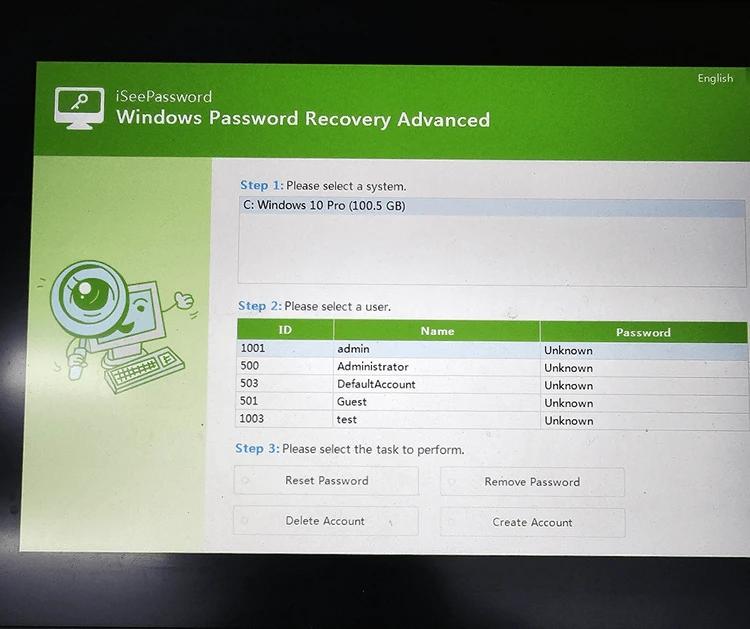
Pros:
- Intuitive and user-friendly interface.
- Supports multiple password recovery methods.
- Compatible with all Windows 10 versions.
Cons:
- The free trial version has limited features.
- Some advanced features may require an upgrade to the paid version.
2. PassCue for Windows
PassCue for Windows is a robust and intuitive Windows password recovery software solution tailored to address the challenges of forgotten or lost passwords that often plague users locked out of their Windows computers. With a clear focus on efficiency and user empowerment, PassCue provides a powerful toolkit for recovering, resetting, or removing Windows passwords, effectively restoring access to valuable digital assets. Whether dealing with administrative accounts, local user profiles, or Microsoft accounts, PassCue offers a seamless interface and cutting-edge algorithms to help users regain control of their Windows-based systems.
The most important feature of PassCue for Windows is its ability to swiftly recover or reset Windows 10 admin passwords, enabling users to overcome the frustration of being locked out of their devices. The software typically employs multiple attack modes, such as brute-force, dictionary, and mask attacks, to accommodate a range of password complexities. This adaptability empowers users to choose the most suitable approach for their specific scenario. Moreover, PassCue often pairs its robust recovery capabilities with user-friendly guidance, ensuring that even individuals with limited technical proficiency can navigate the process effortlessly. Whether you’re a professional seeking to regain access to important workstations or an individual locked out of a personal computer, PassCue for Windows offers an efficient and effective solution for conquering Windows password-related challenges and reclaiming your digital space.
Pros:
- Intuitive interface for ease of use.
- Supports multiple password recovery methods.
- Compatible with all versions of Windows 10.
Cons:
- Some advanced features may require an upgrade to the paid version.
- Customer support response time can be slow.
3. Ophcrack
Ophcrack stands as a powerful and open-source password recovery tool designed to tackle the issue of forgotten passwords on Windows systems. This unique software leverages the technique of rainbow tables to crack Windows login passwords, making it an invaluable tool for users who find themselves locked out of their own systems due to password mishaps. With a primary focus on simplicity and effectiveness, Ophcrack provides a user-friendly interface and a powerful algorithmic approach to help users regain access to their Windows accounts.
By matching these tables against encrypted password hashes stored on the Windows system, Ophcrack can effectively decipher the original passwords. This approach caters to a wide range of password complexities, enhancing the chances of successful recovery. The software typically comes in both LiveCD and standalone versions, allowing users to boot from a separate medium or directly run the program on the locked computer.
Pros:
- Open-source and free to use.
- Effective in recovering passwords.
- Supports multiple languages.
Cons:
- Require technical expertise to operate.
- May not be compatible with newer Windows 10 versions.
4. PCUnlocker
PCUnlocker is a powerful Windows 10 password recovery tool that allows users to reset or remove forgotten passwords on Windows 10. It provides a bootable USB or CD option for password recovery and supports all Windows 10 versions. PCUnlocker also offers a user-friendly interface and a simple recovery process.
Pros:
- Simple and straightforward recovery process.
- Supports all Windows 10 versions.
- Provides a bootable USB or CD option.
Cons:
- Some advanced features may require an upgrade to the paid version.
- Customer support can be slow to respond.
5. Offline NT Password & Registry Editor
Offline NT Password & Registry Editor is a widely used password recovery tool that enables users to reset forgotten passwords on Windows 10. It operates outside of the Windows environment and modifies the Windows SAM registry file directly. While it is effective, it requires some technical knowledge to operate.
Pros:
- Free and open-source.
- Effective in password recovery.
- Operates outside of the Windows environment.
Cons:
- Requires technical expertise to use.
- Not suitable for beginners.
6. Active@ Password Changer
Active@ Password Changer is a professional-grade password recovery tool that allows users to reset Windows 10 passwords easily. It supports all Windows 10 versions and provides a bootable USB or CD option for password recovery. Active@ Password Changer offers a simple yet powerful interface for recovering Windows 10 passwords.
Active@ Password Changer steps in as a robust tool designed to alleviate this challenge, offering users a reliable means to reset, recover, or remove passwords, ultimately restoring access to their systems without the need for complex technical maneuvers.
Active@ Password Changer stands out for its user-friendly interface and powerful capabilities, catering to a diverse audience ranging from casual users to IT professionals. With its advanced algorithms and decryption techniques, the software supports an extensive list of file systems, making it compatible with various operating system versions. Whether you’re dealing with local accounts or domain credentials, this tool can effectively reset or change passwords, allowing you to regain control over your system swiftly and securely. Moreover, Active@ Password Changer prioritizes data integrity, ensuring that the recovery process doesn’t compromise your files or information.
Pros:
- Supports all Windows 10 versions.
- Simple and intuitive interface.
- Provides a bootable USB or CD option.
Cons:
- Some advanced features require an upgrade to the paid version.
- The free trial version has limited features.
7. Passper WinSenior
Passper WinSenior is a comprehensive Windows 10 password recovery tool that allows users to reset or remove forgotten passwords on Windows 10. It offers a user-friendly interface and supports a variety of password recovery methods. Passper WinSenior is compatible with all versions of Windows 10.
Pros:
- User-friendly interface for ease of use.
- Supports multiple password recovery methods.
- Compatible with all Windows 10 versions.
Cons:
- Some features require an upgrade to the paid version.
- Customer support response time can be slow.
Comprehensive Comparison of Each Software
| Software | Free Trial | Price | Ease-of-Use | Value for Money |
|---|---|---|---|---|
| PassCue for Windows | Yes | Starts at $19.95/year | High | High |
| Ophcrack | Yes | Free | Medium | High |
| iSeePassword Windows Password Recovery Pro | Yes | Starts at $29.95 | High | High |
| PCUnlocker | Yes | Starts at $19.95 | Medium | Medium |
| Offline NT Password & Registry Editor | No | Free | Low | High |
| Active@ Password Changer | Yes | Starts at $49.95 | High | Medium |
| Passper WinSenior | Yes | Starts at $29.95 | High | High |
Our Thoughts on Windows 10 Password Recovery Tools
Recovering a forgotten Windows 10 password can be a stressful experience, but with the right tools, it can be a straightforward process. Passcue for Windows stands out as one of the best options due to its intuitive interface, support for multiple password recovery methods, and compatibility with all versions of Windows 10. It offers great value for money and is highly recommended for users of all levels of technical expertise.
FAQs about Windows 10 Password Recovery Tools
Q1: Can I recover my Windows 10 password without losing any data?
A1: Yes, using professional password recovery tools like Passcue for Windows or iSeePassword Windows Password Recovery Pro, you can recover your Windows 10 password without losing any data. These tools allow you to reset or remove the password while keeping your files intact.
Q2: Are these password recovery tools legal to use?
A2: Yes, these password recovery tools are legal to use on your own Windows 10 device. However, it is important to use them responsibly and not attempt to recover passwords on devices that you do not have permission to access.
Q3: Can I use these tools to recover passwords on Windows 7 or other older versions?
A3: Some of the recommended tools in this list, such as Ophcrack and Offline NT Password & Registry Editor, can be used to recover passwords on Windows 7 and older versions. However, it is always recommended to use tools specifically designed for the version of Windows you are using.
Q4: How long does the password recovery process usually take?
A4: The time taken for the password recovery process depends on various factors, including the complexity of the password, the speed of your computer, and the specific password recovery tool you are using. Generally, the process can take anywhere from a few minutes to several hours.
Q5: Can I recover passwords on an encrypted disk using these tools?
A5: No, these password recovery tools primarily focus on recovering Windows user account passwords. They do not have the capability to decrypt or recover passwords for encrypted disks or files. For encrypted disks, it is advisable to consult the encryption software provider for recovery options.
Summary
Windows 10 password recovery tools are essential for users who have forgotten or lost access to their accounts. The recommended tools in this blog post offer effective password recovery solutions for Windows 10 users so you can get into Windows 10 without password. By choosing a user-friendly tool with multiple recovery methods and prioritizing security features, you can successfully recover the Windows 10 password without compromising the safety of your personal information. Remember to use these best Windows 10 password recovery tools responsibly and ethically, and always seek permission before attempting password recovery on devices that are not your own.

