Table of Contents
Password protection is crucial when it comes to securing sensitive data in your Excel files. However, there may be instances where you forget or lose the password, leaving you unable to access or modify your important documents. In such cases, an Excel password Unlocker software comes to the rescue. This powerful tool can help you regain access to your locked Excel files by decrypting the password. In this blog post, we will explore the best Excel password unlocker tools available in the market and provide you with detailed insights into their features, pros, and cons.
Video Tutorial:
What Can Excel Password Unlocker Software Do?
1. Recover Lost or Forgotten Passwords: Excel password unlocker software is designed to recover lost or forgotten passwords for encrypted Excel files. It uses advanced algorithms and techniques to crack the password and provide you with access to your files.
2. Brute Force Attack: One of the main features of these tools is the ability to perform a brute force attack. This method involves trying all possible combinations of passwords until the correct one is found. It is a time-consuming process but highly effective.
3. Dictionary Attack: Another useful feature is the dictionary attack, where the software uses a pre-defined list of common passwords or a custom dictionary to try and crack the password. This method is faster than a brute force attack and often yields successful results.
How to Choose the Best Excel Password Unlocker Software?
1. Compatibility: Before choosing an Excel password Unlocker, ensure that it is compatible with the version of Excel you are using. Some password Unlocker tools may only work with specific versions or editions of Excel.
2. Performance: Look for software that offers efficient and fast password recovery methods. The tool should be able to handle complex passwords and provide reliable results within a reasonable time frame.
3. User-Friendly Interface: A user-friendly interface is crucial, especially if you are not familiar with password Unlocker tools. Look for software that offers an intuitive interface with clear instructions and easy-to-use features.
Best 8 Excel Password Unlocker Software Recommendations
1. PassCue for Excel
PassCue for Excel is a top-rated password recovery tool that is specifically designed to recover Excel file passwords. With a focus on password recovery and removal, PassCue provides an efficient solution for users who have forgotten or lost access to their Excel spreadsheets due to password constraints. Whether dealing with workbooks, worksheets, or macros, PassCue offers a user-friendly interface and a range of advanced algorithms to assist users in regaining access to their valuable data within Excel files.
At the heart of PassCue for Excel’s functionality is its ability to swiftly recover or remove passwords from Excel files, ensuring that users can unlock their data without the frustration of being locked out. The software typically employs a variety of attack modes, including brute force, dictionary, and mask attacks, to accommodate different password complexities. This versatility allows users to choose the method that suits their situation best. Additionally, PassCue emphasizes a user-centric experience, often providing step-by-step guidance through the recovery process, making it accessible to users with varying technical expertise. Whether you’re a professional needing to access critical financial data or an individual looking to retrieve vital information from an Excel file, PassCue for Excel offers a promising solution for overcoming password barriers and reclaiming access to your files efficiently and effectively.
Pros:
- Support all versions of Microsoft Excel, including Excel 2019 and Office 365.
- Offer a high success rate for password recovery.
- Allows users to pause and resume the recovery process.
- Supports multi-core CPU acceleration for faster recovery.
Cons:
- The free trial version only recover weak password no more than 3 characters.
2. iSeePassword Excel Password Recovery
iSeePassword Excel Password Recovery is a dedicated software solution designed to tackle the issue of forgotten or lost passwords for Microsoft Excel files. Built with a focus on simplicity and effectiveness, this Excel password cracker software p provides users with a powerful toolkit to remove or unlock passwords from Excel workbooks and worksheets. Whether you’re dealing with important financial documents, reports, or other critical data stored within password-protected Excel files, iSeePassword Excel Password Recovery offers a user-friendly interface and advanced techniques to help you regain access.
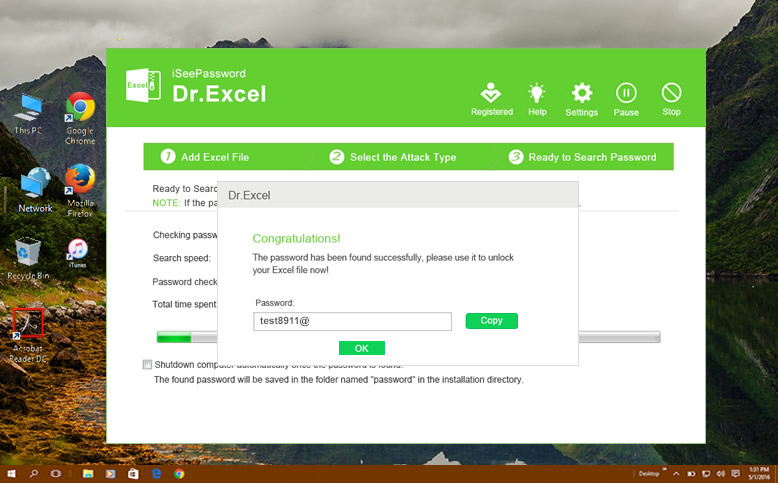
At its core, iSeePassword Excel Password Recovery leverages a variety of recovery modes, such as brute-force, dictionary, and mask attacks, to cater to different password complexities. This flexibility empowers users to choose the most suitable approach for their specific situation. The software often combines its robust algorithmic capabilities with a straightforward user interface, ensuring that even users with limited technical expertise can navigate through the recovery process seamlessly. Whether you’ve locked yourself out of your own Excel files or are dealing with inherited password-protected spreadsheets, iSeePassword Excel Password Recovery stands as a reliable ally to help you regain control over your valuable data, providing a comprehensive solution for Excel password recovery needs.
Pros:
- Highly efficient password recovery algorithms.
- Three attack modes for different password scenarios.
- Support multi-core CPU acceleration for faster recovery.
- Offers a user-friendly and intuitive interface.
Cons:
- The free trial version has limitations.
- Some users may find the full version a bit pricey.
3. Passper for Excel
Passper for Excel is a comprehensive password Unlocker that can unlock Excel files with ease. It offers four attack modes: combination attack, mask attack, dictionary attack, and brute force attack. The software supports all Excel versions and provides high success rates for password recovery.
Pros:
- High Recovery Rate with GPU Acceleration
- Advanced Acceleration Technology (AAT)
- Specifically Designed for Excel Files
- Four Attack Modes: Combination, Dictionary, Mask, Brute-Force
- Option to Remove Editing Restrictions
Cons:
- Success Rate May Vary Depending on Password Complexity
- Resource Intensive with GPU Acceleration
- May Not Support the Latest Excel Encryption
- Dependent on Software Version and Updates
4. Accent EXCEL Password Recovery
Accent EXCEL Password Recovery is a powerful tool designed to help you recover forgotten or lost passwords from Excel files. It supports all Excel versions and offers advanced techniques like dictionary-based attacks, word mutations, and extended mask attacks. The software is known for its high speed and accuracy in password recovery.
Pros:
– Offers a variety of attack methods for effective password recovery.
– Highly optimized algorithms for faster recovery speed.
– Supports multi-core and GPU acceleration for enhanced performance.
– Provides a user-friendly interface with clear instructions.
Cons:
– The free trial version has limitations.
– The full version can be expensive for individual users.
5. Passware Excel Key
Passware Excel Key is a popular Excel password recovery tool used by individuals and businesses. It utilizes advanced password recovery algorithms to unlock password-protected Excel files. The software supports all versions of Excel and offers a user-friendly interface for easy navigation.
Pros:
- Specialized for Excel Files
- Advanced Xieve Attack Method
- Option to Recover Encryption Keys
- Step-by-Step Wizard for Easy Use
Cons:
- May Not Work with All Excel Encryption
- May Not Support Latest Excel Versions
6. Excel Password Recovery
Excel Password Recovery is a reliable password remover tool for recovering lost or forgotten passwords from Excel files. It supports all Excel versions and utilizes various attack methods, including brute force attack, mask attack, and dictionary attack. The software is known for its high success rate in password recovery.
Pros:
– Simple and intuitive user interface.
– Supports all Excel versions, including Excel 2019.
– Offers multiple attack methods for password recovery.
– Provides efficient and fast password recovery results.
Cons:
– The free trial version has limitations.
– Some users may find the full version a bit pricey.
7. Stellar Password Recovery for Excel
Stellar Password Recovery for Excel is a comprehensive tool designed to recover passwords from locked Excel files. It supports all Excel versions and offers advanced password recovery techniques, including brute force attack, mask attack, and dictionary attack. The software is known for its high success rate in password recovery.
Pros:
- Multiple Password Recovery Modes
- Brute-Force, Dictionary, and Mask Attacks Supported
- Option to Remove Passwords from Excel Files
- Batch Processing for Efficient Recovery
- Efficient Recovery of Complex Passwords
- Compatibility with Various Excel Versions
Cons:
- Legitimate Ownership of Files Required
- May Not Support Latest Excel Encryption
- May Not Work for All Excel Versions
- Not Suitable for Unauthorized Access
- Dependent on Software Reliability
- Updates and Support May Vary
8. WisePass Excel Password Recovery
WisePass Excel Password Recovery is a reliable tool for recovering lost or forgotten passwords from encrypted Excel files. It supports all Excel versions and provides multiple attack modes, including brute force attack, mask attack, dictionary attack, and hybrid attack. The software offers high success rates in password recovery and is easy to use.
Pros:
- Straightforward User Interface
- Multiple Attack Modes for Password Recovery
- Brute-Force, Dictionary, and Mask Attacks Supported
- Option to Remove Passwords from Excel Files
- Batch Processing for Multiple Files
Cons:
- Resource Intensive During Password Recovery
- Possible Privacy and Security Concerns
- Legitimate Ownership of Files Required
- Limited Features Beyond Password Recovery
- May Not Support the Latest Excel Encryption
- Not Suitable for Ethical Hacking or Unauthorized Access
Comprehensive Comparison of Each Software
| Software | Free Trial | Price | Ease-of-Use | Value for Money |
|---|---|---|---|---|
| PassCue for Excel | Yes | Starts at $29.95 | High | High |
| iSeePassword Excel Password Recovery | Yes | $19.95 | Medium | High |
| Passper for Excel | Yes | Starts at $19.95 | Medium | High |
| Accent EXCEL Password Recovery | Yes | Starts at $30 | Medium | High |
| Passware Excel Key | No | Starts at $195 | Medium | Medium |
| Excel Password Recovery | Yes | $29.95 | High | High |
| Stellar Password Recovery for Excel | Yes | Starts at $29 | Medium | Medium |
| WisePass Excel Password Recovery | No | Starts at $29.95 | High | Medium |
Our Thoughts on Excel Password Unlocker Software
Excel password unlocker software provides a crucial solution for individuals and businesses who have lost or forgotten their Excel file passwords. These tools offer efficient and reliable methods for password recovery and help users regain access to their important documents.
From our research, PassFab for Excel stands out as a top choice due to its compatibility, high success rate, and user-friendly interface. We found that the software delivers fast and accurate results, making it an excellent option for both beginners and advanced users.
It is important to consider factors such as price, ease-of-use, and value for money when choosing an Excel password Unlocker. Each software in our recommendation list offers different features and pricing plans, so it is essential to assess your specific requirements and budget before making a decision.
FAQs about Excel Password Unlocker Software
Q1: Can I unlock passwords in all versions of Excel?
A1: Yes, most of the Excel password unlocker software mentioned in this article support all versions of Excel, including the latest ones.
Q2: How long does it take to recover an Excel password?
A2: The time taken to recover an Excel password depends on factors like password complexity, attack method used, and computer processing power. Some software offers faster recovery with multi-core CPU acceleration.
Q3: Are these software options safe to use?
A3: Yes, these software options are safe to use. They are developed by reputable companies and have been tested for reliability and security. However, it is important to download them from official sources to ensure authenticity.
Q4: Can I try the software before purchasing?
A4: Yes, most of the Excel password unlocking software mentioned in this article offer free trial versions with limited features. It allows users to test the software’s functionality and performance before making a purchase.
Q5: Can these software options recover passwords from encrypted Excel files?
A5: Yes, that is their primary purpose. These software options are specifically designed to recover passwords from encrypted Excel files and provide access to the protected data.
In Conclusion
Excel password unlocker software plays a vital role in recovering lost or forgotten passwords from encrypted Excel files. It offers various attack methods, such as brute force attack, mask attack, and dictionary attack, to unlock the passwords and provide users with access to their important documents.
Choosing the right Excel password unlocker requires considering factors like compatibility, performance, and user-friendliness. Our recommendations, including PassFab for Excel, iSeePassword Excel Password Recovery, and Passper for Excel, provide reliable password recovery results and cater to different user preferences.
Before using any Excel password unlocking software, make sure to assess your specific needs and budget. Take advantage of the free trial versions to test the software’s functionality and choose the one that best fits your requirements.


