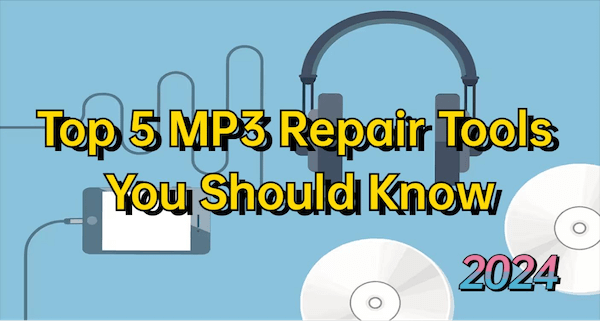
In the past few decades, despite the emergence of more advanced audio formats such as AAC and FLAC, MP3 remains widely used. However, MP3 file corruption is always a common issue faced by many music enthusiasts. If you’re wondering how to recover corrupted MP3 files, you’ve come to the right place.
In this post, we’ll provide you with a detailed introduction to five professional MP3 repair tools in 2024. Plus, for those seeking budget-friendly solutions, we’ll also guide you on how to fix corrupted MP3 files online for free. So, let’s get started!
Part 1: Why Does Your mp3 File Become Corrupted?
Before delving into solutions to repair MP3 files, it’s crucial to understand the common reasons for MP3 file corruption.
- Unexpected interruption during downloading or transferring MP3 files.
- Data error occurred while saving MP3 files.
- Using outdated or incompatible audio software to play MP3 files.
- Virus and malicious software issues.
- Device storing MP3 files experiencing malfunctions, such as bad sectors or physical damage.
If your MP3 file is damaged due to incomplete or incorrect downloading, simply redownload it. However, if the corruption is caused by other reasons, we strongly recommend using reliable MP3 repair tools to fix it.
Part 2: Why Do You Need an MP3 Repair Tool?
When it comes to fixing corrupted MP3 files, a dedicated MP3 repair tool offers more advantages over other methods.
- Automation: MP3 repair tools can quickly analyze and fix damaged MP3 files without requiring manual intervention.
- User-Friendly Interface: Many MP3 repair tools come with user-friendly interfaces that make the repair process accessible to users with varying levels of technical expertise.
- Batch Processing: Some MP3 repair tools support batch processing, allowing users to repair multiple files simultaneously.
- Impressive Success Rate: MP3 repair tools often use specialized algorithms that are tailored to the structure of MP3 files. Furthermore, some of them have started incorporating AI technology into MP3 repair processes.
Now, let’s take a look at the 5 best MP3 repair tools of 2024.
Part 3: Top 5 MP3 Repair Tools in 2024
Top 1: 4DDiG File Repair
With 4DDiG File Repair, you can say goodbye to any worries about how to recover corrupted mp3 files. Whether your MP3 files are unable to play properly or experiencing a loss in audio quality, this MP3 repair tool can resolve the issue in the blink of an eye. In addition, as a comprehensive solution, it also excels in repairing various common file formats other than audio, such as video, images, and documents.
- Supports a wide range of audio formats, including MP3, M4A, AAC, WAV, FLAC and more.
- Utilizing cutting-edge AI technology to repair corrupted MP3 files.
- Works with various storage devices, such as Windows and Mac systems, SD cards, and USB drives.
- Batch repair multiple damaged files and allows previewing repair results before saving.
- Easy to operate, especially suitable for those with limited computer experience.
Here is how to recover corrupted mp3 files with 4DDiG File Repair:
Step 1: Firstly, download and install it on your Windows or Mac. Launch the program and navigate to the "Audio Repair" section. Use the "Add Audio" button to import MP3 files that are corrupted or damaged.
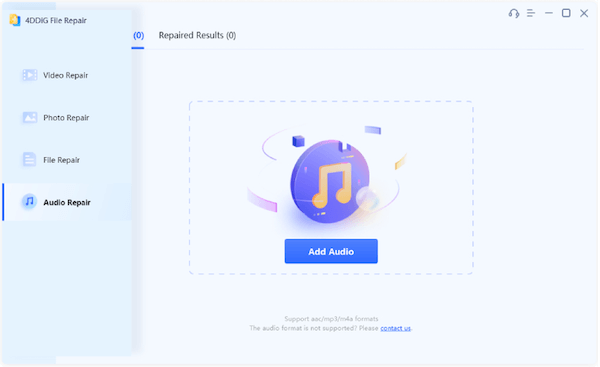
Step 2: Once the files are added, initiate the repair process by clicking on "Start Repair". The 4DDiG File Repair tool will automatically identify and resolve any issues present in your MP3 files.
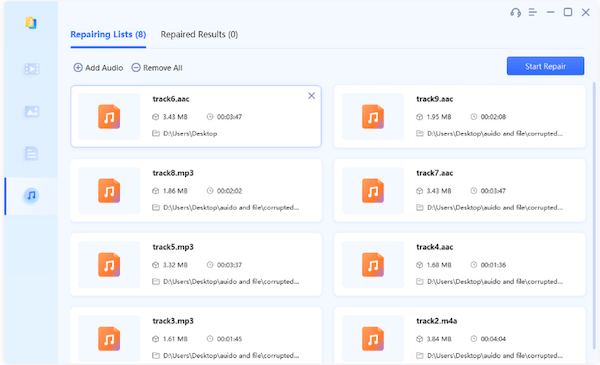
Step 3: After the repair is complete, you can preview the repaired MP3 files by clicking on "View Results". Then, select the MP3 files you need and click "Export Selected" to save them on your computer.
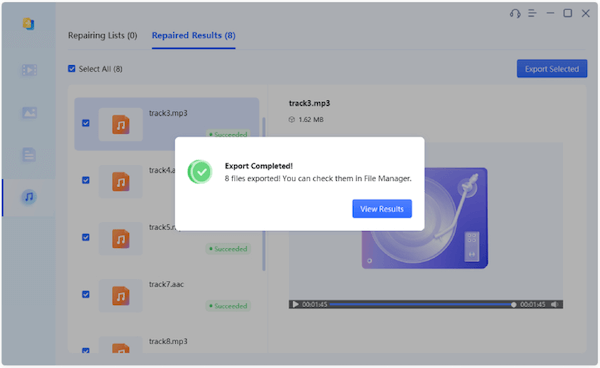
That’s it! MP3 repair has never been so easy, right?
Top 2: MP3 Diags
Another popular and excellent mp3 fixer we recommend is MP3 Diags. It can help you with issues such as broken tags, incorrect headers, and other common problems that may affect the playback of MP3 files. More importantly, you can use MP3 Diags to repair corrupted MP3 files at absolutely no cost.
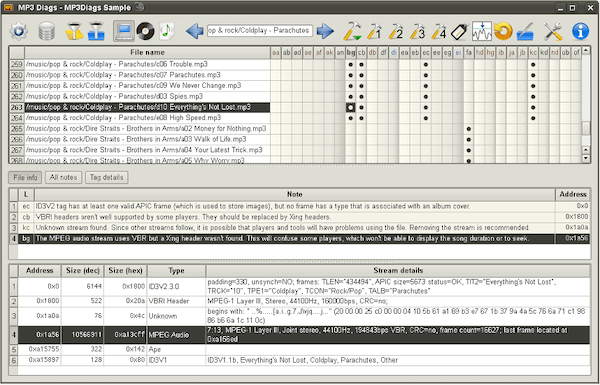
| Pros | Cons |
| * Available for multiple operating systems. * Analyze multiple files in batch mode. * Free and open source. | * Only MP3 files are supported. * The user interface is a bit overwhelming or complex. * Requires a learning curve. * No Longer Active Development. |
How to use MP3 Diags to repair corrupted MP3 audio files:
Step 1: Open MP3 Diags after installation. Then, use "Open Directory" or "Open File" to add corrupted audio files.
Step 2: Now, go to "Analysis" > "Scan Files for Issues."
Step 3: Check the issues found in the analysis report. Finally, select issues and click "Fix Files" to repair.
Top 3: MP3val
MP3val is not only a lightweight and simple mp3 fixer but also free to use. Compared to the complex user interface of MP3 Diags, this tool is designed to be more user-friendly. You can even use it without installing, making it a better choice for users who want to quickly assess and fix MP3 file issues.
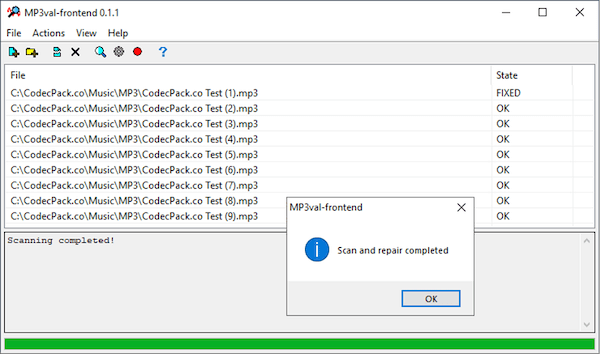
| Pros | Cons |
| * Consumes fewer system resources. * Intuitive interface, simple operation. * Users can inspect and modify the source code as needed. | * Does not support a preview feature. * No Ongoing Development. |
How to use MP3val to fix corrupted mp3 files:
Step 1: Download the latest version of MP3val from a trusted source. Then, launch the application.
Step 2: Click "Add Files" or "Add Folder" to select the corrupted MP3 files. Then, click "Check."
Step 3: After validation, click "Fix" to repair identified errors.
Top 4: MP3 Repair Tool
Among the many available MP3 repair tools, this tool developed by Drtag is specifically designed to repair MP3 files that have been damaged due to ID3 tag issues. Thanks to its straightforward steps, users can effortlessly complete the MP3 repair process without requiring advanced audio knowledge. However, it’s important to note that this tool relies on removing frames to fix corrupted MP3 files, which may lead to the loss of audio data.
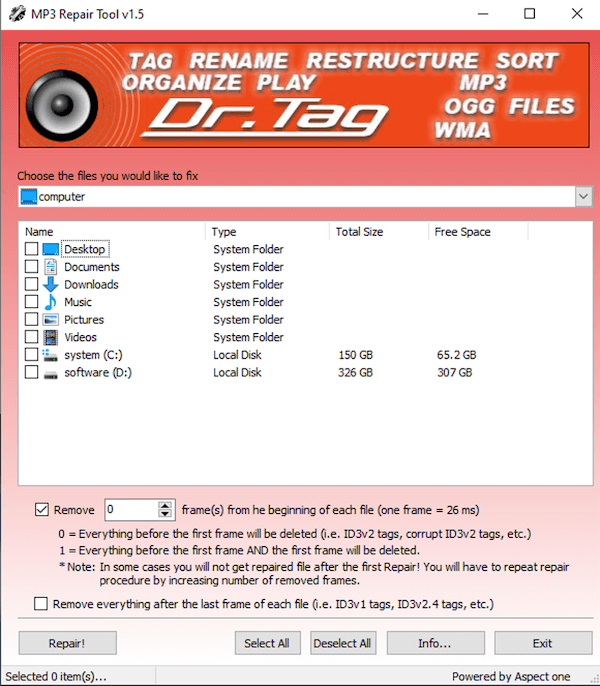
| Pros | Cons |
| * Easily address compatibility or playback issues caused by ID3 tags. * Easy to use. * Repair MP3 audio files for free. | * Not compatible with modern Windows systems. * Lack of timely updates and maintenance. * English version only. * Potential data loss. |
How to use MP3 repair tool to repair mp3 files:
Step 1: Download and open the tool from a reliable source or its official website.
Step 2: Use the search bar to locate and choose the corrupt MP3 files you want to repair.
Step 3: Click on the "Repair" button to proceed. If the MP3 file still can’t be played, consider increasing the number of frames to be deleted.
Top 5: MP3 Scan + Repair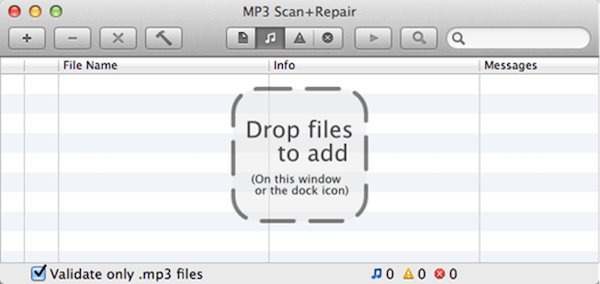
MP3 Scan+Repair is a dedicated tool for scanning and repairing MP3 files on macOS. This excellent software usually looks for problems by scanning the structure and metadata of MP3 files and tries to fix them so that the files can play properly. In the latest version update, you can use the newly added filter bars to quickly view the files you need.
| Pros | Cons |
| * Suitable for computer novice. * Perfectly compatible with Monterey and earlier versions. * Free to use. * User-friendly interface. | * Unable to sort columns when dealing with a large number of files. * No updates after April 2022. * Supports only English and German. |
How to use MP3 Scan + Repair to fix mp3 files:
Step 1: Begin by downloading and opening this MP3 fixer on your computer.
Step 2: Drag and drop the corrupted MP3 file(s) into the program.
Step 3: Choose all the files by pressing Command+A, then click on the hammer icon to initiate the repair process.
Step 4: During the repair process, this tool will move the old files to the trash while saving the new ones in the current folder.
Bonus Tip: How to Repair Corrupted mp3 Files Online for Free?
Opting for online MP3 file repair is a quick and convenient solution that doesn’t occupy additional storage space on your device. Numerous online tools are available for this purpose, with some not even requiring user registration. Here is how to repair MP3 files by Free Online Audio Repair:
Step 1: Open your web browser and search for 4DDiG Online Audio Repair. Then, visit the official site and click on "Upload Audio" button.
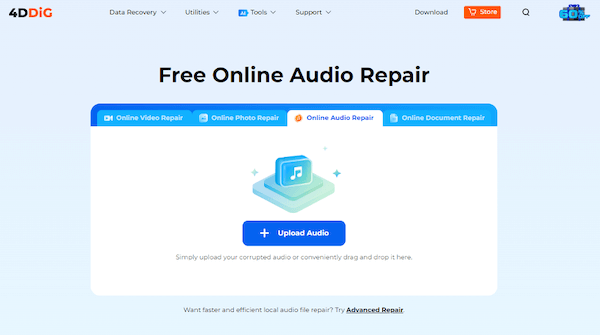
Step 2: After the MP3 file is successfully uploaded, the tool will automatically proceed with the repair process.
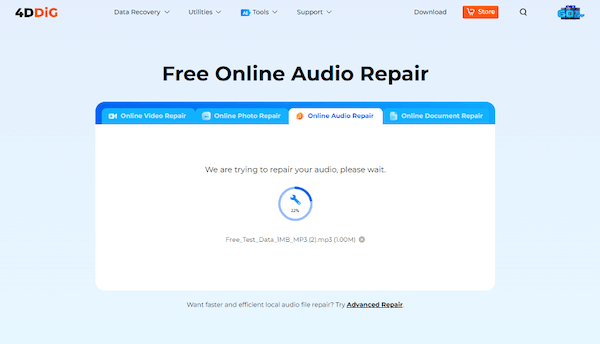
Step 3: Download the video after the repair is complete. If the repair fails, click the "Advanced Repair" button below.
Conclusion
How to recover corrupted MP3 files? The key lies in having the right tools. Our article highlights five tools that make repairing damaged MP3 files easy, without the need for specialized skills or complex operations. Additionally, we provide the pros and cons of each tool to assist you in selecting the MP3 repair tool that best suits your needs. If you want to repair corrupted MP3 files online for free, give 4DDiG Free Online Audio Repair a try. This wonderful web-based tool won’t let you down!
