HEIC format has almost taken over iPhone image landscape since it was launched in iOS 10, but the problem still exists that other platforms don't fully support it as a native format. For that reason, it's better to convert HEIC into PDF, images, and other formats, so that they can be shared with non-Apple device users. There are both online and offline ways to convert iPhone HEIC photos to PDF and other file types, and this article shows three different ways to do it with poweful HEIC image converters.
TunesBro offers a simple interface for you to convert single photos or batches of them from HEIC into JPG or PNG. The tricky part of the conversion process is getting the lossless quality; once it is in JPG or PNG, practically any PDF tool will allow you to open and save it as a PDF file. Although that's one extra step to perform, it solved the biggest challenge of getting HEIC to be converted into another format without any loss of quality.
TunesBro HEIC Converter has a simple interface and lets you choose between single and batch conversion. The powerful backend module gives you lossless conversion into any chosen format. You can also control the output quality based on memory space constraints with fast conversion speed for batch processing. The process of converting single and batch-wise images is simple. Just follow the steps shown below.:
Install the application after downloading the setup file from this page. It has a built-in wizard to smooth the installation process.
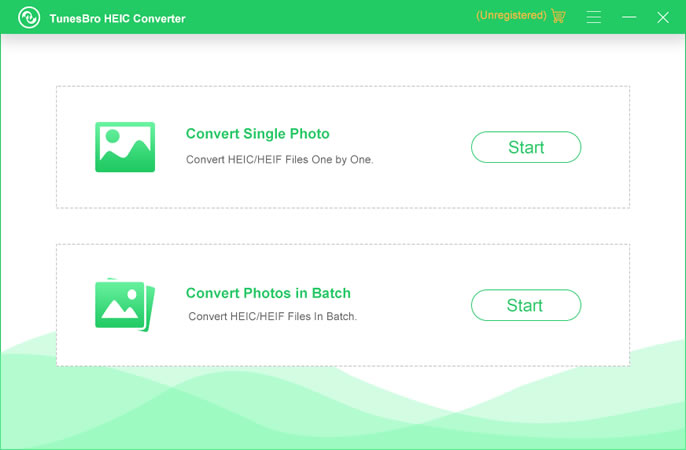
Launch TunesBro HEIC Converter app and click on the Start button next to Single or Batch conversion options.
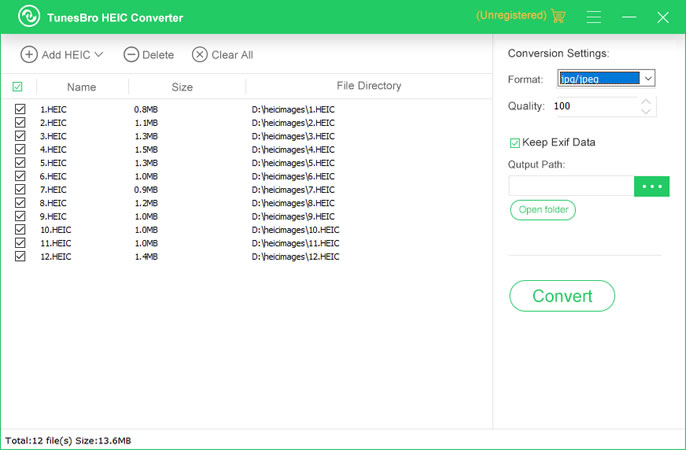
Select the file or files to be converted and tweak the quality settings. You can also opt to keep the EXIF metadata. Set your output folder. Hit Convert and wait for the conversion to be completed. The files will be in your chosen destination folder.
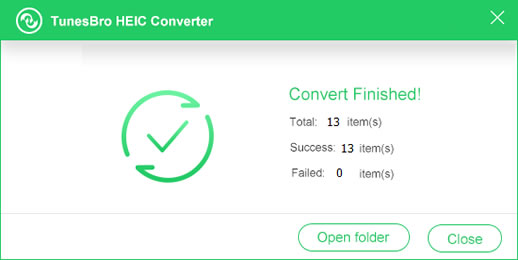
Once they're converted to JPG or PNG (JPG is recommended), you can simply use any PDF tool to open the JPG as a PDF. Save the file and you're all done! To reiterate, the reason it's worth taking an additional step is that the quality loss usually happens when you convert from HEIC, and TunesBro solves that problem.
iMazing HEIC Converter for Mac is a fully free option that allows you to convert HEIC files into JPG format. You then have to convert the JPG into PDF using a PDF editor tool, but the quality of conversion between HEIC and JPG is worth the extra effort. It is a great tool for batch conversion.
Step 1: Launch the application after downloading the authentic setup file and installing the iMazing software.
Step 2: Simple drag and drop your HEIC files into the software interface.
Step 3: Hit the Convert button and wait for the conversion to be done. After converting to JPG or PNG, you can use a regular PDF tool to convert it into the Portable Document Format.
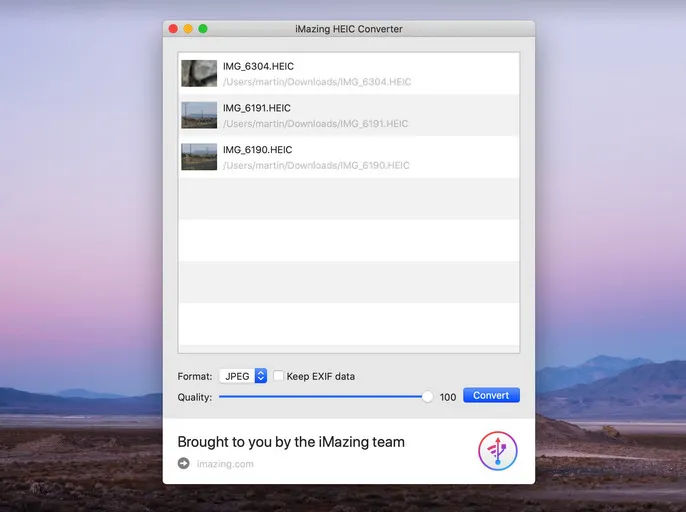
iMazing HEIC Converter is widely used for batch conversion. However, for a sinle file, there is no need to install additional apps on Mac because the default Preview app is able to open HEIC file on Mac and export it to other formats.. Simply open the heic image using Preview app and select Export as PDF from File menu. Then the heic file will be converted to PDF automatically.
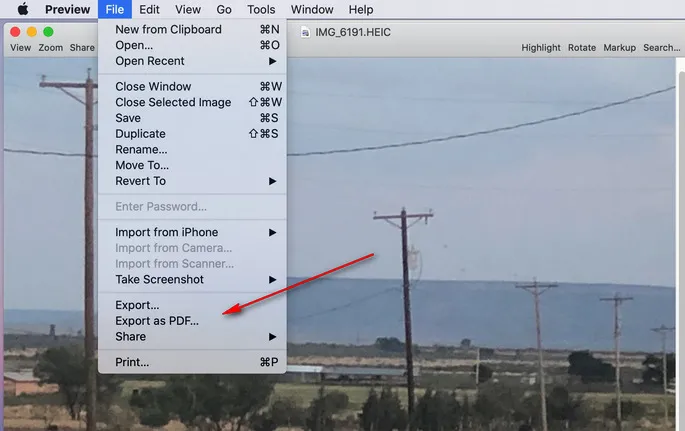
Despite the name, Download3k is actually an online converter for HEIC and PDF. The formats are interchangeable. The conversion quality is one of the best for an online service, and the benefit is that you can convert up to 100 MB worth of files absolutely free of cost. With that, let's see how it works:
Step 1: Head over to the website and click on the Add Files button.
Step 2: From the drop-down menu for output formats, choose PDF. Interestingly, the site allows you to convert different files into different formats.
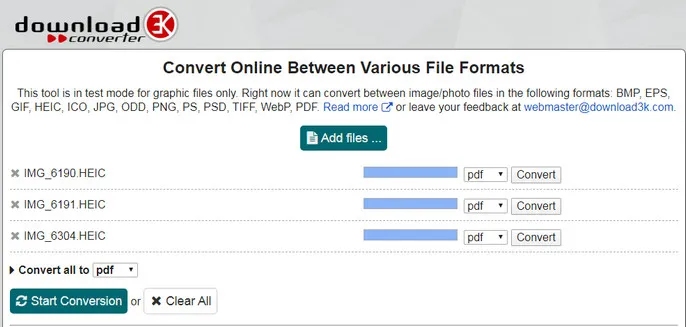
Step 3: Hit Start Conversion to convert the whole batch or just the Convert button against each individual image.
Step 4: Download the output files to a folder of your choice.
One of the downsides to this service is that your conversion speed pretty much depends on the speed of Internet connection. It's great if you're on a high-speed fiber connection but if you have any interruption of service that will slow down or even stop the process midway.
There are several other ways to convert HEIC to PDF directly or indirectly, but we found that the best option is to find a converter that can faithfully render the JPG files with all the metadata included so this can then be converted into PDF as a single photo or an album. That's actually a better option because you can send them as collections of images in a single PDF file that's easy to view on a browser or a regular PDF utility for free. For that purpose, TunesBro HEIC Converter is perfect because it gives you control over output quality while letting you convert more than a hundred images at a time.