When you buy an Android smartphone from a carrier or a third-party reseller, it is possible that the device is network-locked. This means that you can not use a SIM from another carrier on that device. Usually, carriers implement these SIM locks on the devices in order to keep the customer within their own ecosystem. For example, a T-Mobile or Sprint phone may be locked to the respective mobile network until you unlocked it. This type of SIM lock is also called a network lock, carrier lock or subsidy lock. Since most locked devices are sold on contract, it is easy to understand why the network would not want you to switch to another carrier shortly after buying the device.
Every carrier in the US and around the world has its own policies regarding unlocking Android devices that are locked to their own network. In some cases, you will have to wait for a specific period of time before you can request the company to unlock the device. In other cases, you may need to pay all pending bills before your request will be accepted.
SIM or Network Lock: This particular type of lock binds a device to a single network, which means a SIM from a different network or carrier will work on that device. If you try inserting a different SIM from another carrier into the device, you will see an error message on your screen during the setup process. Also, you will not be able to make calls, send messages or access cellular data when an incompatible SIM is inserted.
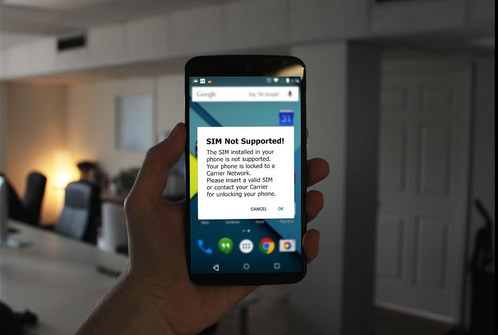
Security Lock: This is very different because it is set by the user rather than by the network. One example of such a lock is the PIN or Pattern lock, also called a Screen Lock. This is not a restrictive feature for exclusive network use, but rather a personal data protection feature intended to prevent unauthorized users from accessing the data on the device.

You might be interested: Forgot Android Passcode, how to unlock?
iCloud Activation Lock: In the case of iOS devices, there is also another type of lock called iCloud Activation Lock. This is linked to the Find My iPhone feature, which is a security implementation on Apple's smartphones. This type of lock is applied when a particular Apple ID or iCloud ID is associated with that device. Unless this account is delinked from the device, it will be unusable by any other user. Although this type of lock does not apply to Android devices, the carrier lock is applicable to both Android and iOS smartphones.
In summary, a SIM-locked phone is a device that is tethered to a particular network, preventing it from being used with a SIM card from a different network. In such devices, you can only use a SIM card that has been issued by the carrier or network to which the device is locked.
When a device is locked to a network, it means that it can not be used with a SIM card from another network or carrier. This offers a way to test whether a particular device is locked to a network or not. Here is what you need to do:
Step 1: To make sure that the device is working properly, try making a call, sending a text message or accessing data using the current SIM card. If it's working fine that means the device is OK. This step is merely to eliminate the possibility that there is a problem with the device rather than a lock being applied to.
Step 2: Now remove the SIM card from the device and insert an active SIM from a different carrier into the device. Once again, try making a call or sending a text message, or browsing the internet using cellular data. If you get an error message on your screen after inserting the new SIM, it is possible that the device is locked to the network of the previous SIM card.
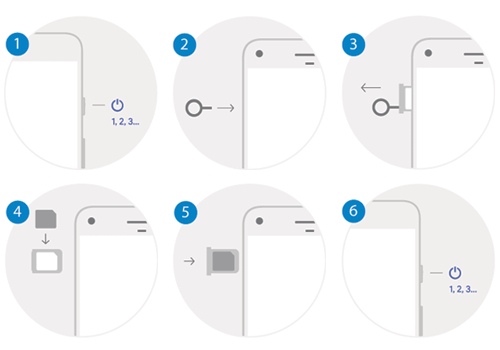
Step 3: To make sure that this is not a compatibility issue, check and see whether your device supports the network's signal type. You should be able to find this information in your Android's Settings under About Phone.
Another method is to check it using mobile tphone IMEI number, which is the International Mobile Equipment Identity number. This unique number is issued to all GSM devices. You will see the number on the box that the device came in, but you can also check your IMEI number by dialing *#06# and hitting the call button on your Android phone.
This will display your IMEI number as well as other information about your device. Once you have the number in hand, go to www.imei.info and input your IMEI number into the box provided on the site. When you hit enter, the site will check your IMEI number and provide various types of information. One of these bits of information will show you whether or not your Android phone is locked to a particular carrier, and it will also display the carrier's name in case you need to contact them to request an unlock.
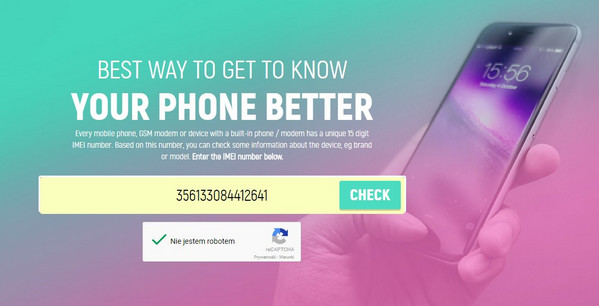
Once you have confirmed that your phone is locked to a particular network, you can have it unlocked if you choose to do so. This will free your phone from the network and make it available to use with a different SIM from another carrier.
There is one thing to be clarified that not all phones purchased from carrier were locked. Big carriers like T-Mobile, AT&T, Sprint still sell unlocked devices to customers. And you can check the IMEI status to see if the phone will work on the network. Here are a few examples of US wireless carriers.
For T-Mobile: https://www.t-mobile.com/verifyIMEI.aspx
For AT&T: https://m.att.com/shopmobile/wireless/byop/checkIMEI.html
For Spint: https://www.sprint.com/en/landings/bring-your-own-phone.html
For Verizon: https://www.verizonwireless.com/onedp/byod

On the other hand, an unlocked Android device is not exclusively tied to one network. That means you can insert any SIM from any carrier and start using the phone right away - as long as the device is compatible with the network's technology. As an example, a 3G device may not work on a network which offers an exclusive 4G signal. This type of incompatibility has nothing to do with the phone being carrier locked, but rather with the two technologies being incompatible with each other.

Unlockiing your Android phone from its carrier is extremely useful in many cases, such as when you travel overseas. You may want to avoid exorbitant roaming charges when you are aboard, and the only way to do that is to use a local SIM in that country. Unless your device is first unlocked from its network, you will not be able to do so. In other cases, you may want to unlock your device because the signal strength for voice or data may not be strong enough at your place of work or in your residence. If you want to use an alternate SIM from a network that has stronger coverage in your location, you can only do this after unlocking your device.;
Nowadays, users like to take advantage of the many SIM-only deals available from major carriers. This allows them to enjoy low rates on voice and data, while not being tied to an inconvenient contract.